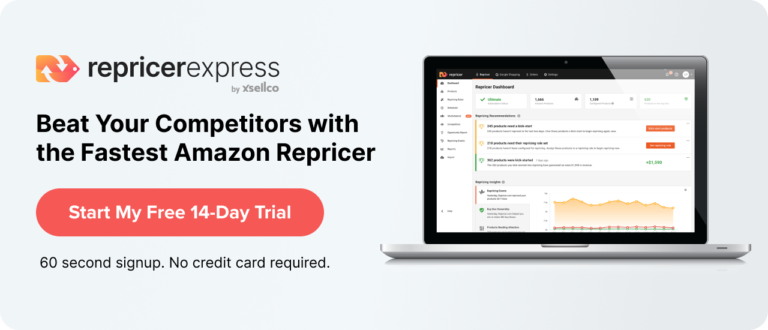Changing from your current Amazon automated repricer to RepricerExpress can seem like a daunting experience but trust me, it isn’t! RepricerExpress is really easy to set up and to make the switch even quicker and smoother, here are five recommendations.
1. Contact our support team for guidance
Before making any changes, I would recommend you get in touch with our support team via live chat (bottom right of screen) or email.
This first contact with RepricerExpress is extremely important as you’ll be able to explain your current situation, ask any questions you might have regarding the switch and the support team will also be able to give you specific advice on the steps to follow to set up your new account.
2. Save your details from your old repricer (if possible)
Something you might want to do is check if you can save details from your previous repricer, such as your Min and Max prices. RepricerExpress offers various ways of setting up your Min and Max prices including importing via a CSV file.
Therefore, it might be useful to save your current Min and Max prices in our format so that you can easily upload them to RepricerExpress when you move over.
Example: Global Min/Max format
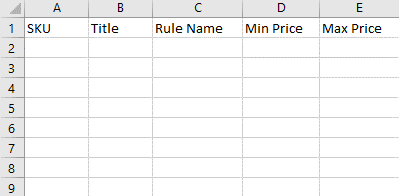
If you’re not sure about what our format is or need help with converting your current Min and Max prices into the RepricerExpress’ format, please get in touch with the support team—they’ll be more than happy to help.
3. Set up your RepricerExpress account
Once you saved all the details needed and you’re ready to start using RepricerExpress, all you would need to do is sign up for our 15-day free trial. All the instructions to set up your account are on screen, it’s super easy and you can be up and running in a few minutes.
If you need advice on what repricing rules to create or what is the best way to set your Min and Max prices, get in touch with our support team on live chat. They are available during UK business hours from Monday-Friday with email support in the evenings and throughout the weekend.
4. Check out all our features and start repricing in Safe Mode
To ensure that you’re using RepricerExpress to the full, I would strongly recommend checking out all the features we offer. Depending on what type of seller you are and what type of products you’re selling, there are various ways to use RepricerExpress.
For example, if you’re selling your own brand of products you might want to use our powerful Automations features, whereas if you’re selling via FBA, you might want to try some more advanced strategies where you won’t compete against the cheapest seller only.
RepricerExpress is a rule-based repricer which allows you to have total control on your pricing and decide exactly the way you want to compete.
Seller tip: After setting up your rules and Min and Max prices, observe your repricing in Safe Mode. This way, your products will reprice internally in RepricerExpress but the new prices won’t upload to Amazon. That way you can ensure that everything is working the way you want it to before going to Live Mode.
5. Review and go live!
After a few hours in Safe Mode—and if you’re completely happy with how your new prices look, you can then easily go to Live Mode so your repricing will be live on Amazon.
Switching to Live Mode is easy, you can do it via Channels > Safe Mode > Repricing Status > ON.
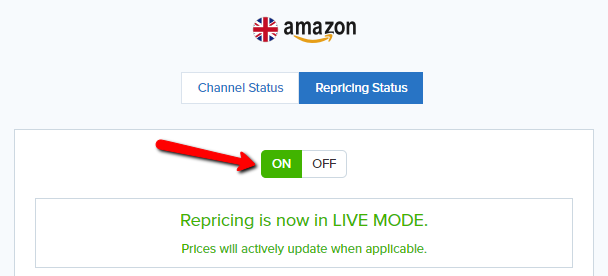
After switching to Live Mode, you should see your new prices updated directly on Amazon after 15-30 min.
Remember that you can switch back to Safe Mode at any time. We also offer the option to reset your prices back to what they were before you started using RepricerExpress. You can easily reset to your original prices via the “Channels” screen.
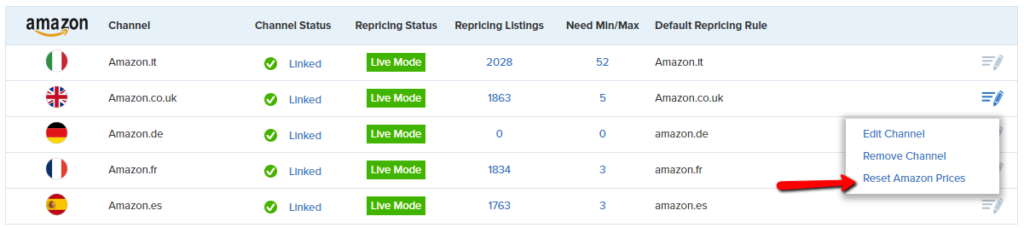
Following these easy steps will ensure the smoothest transition to RepricerExpress and will help you get started in no time. You can sign up for a free 15-day trial of RepricerExpress. Still not convinced? Check out what real RepricerExpress customers are saying on Web Retailer.
Related reading: