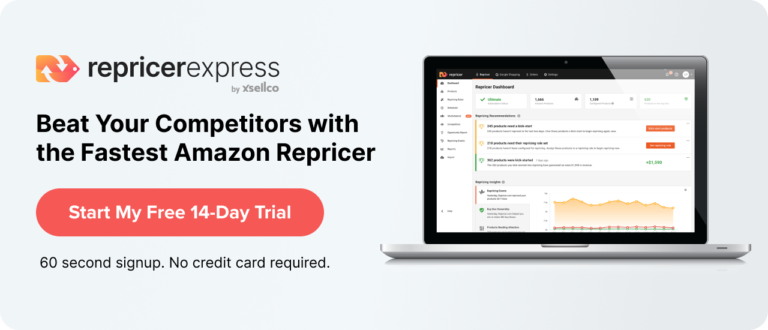To advertise on Amazon, you must have an active professional seller account, be able to ship to all US addresses and have products in one or more of the eligible categories. Your products must also be eligible for the Buy Box something that RepricerExpress can help with.
1. Define Your Goals
Before you create your first campaign, it’s important to know what business goals you want to accomplish through advertising. Are you trying to…
- Drive sales of a new product?
- Generate reviews?
- Improve sales of low-performing SKUs or clear inventory?
- Increase brand visibility?
Establishing your goals upfront will help you choose which products to advertise, decide how to structure your campaigns, and better analyze performance.
2. Determine Which Products You Want to Advertise
Choose the ones that can help you meet your goals, and make sure they’re winning the Buy Box at the highest rate — ideally 90% or higher.
You can find this information under the ‘Reports’ tab in Seller Central. Click on ‘Business Reports,’ and under the section labelled ‘By ASIN,’ click on ‘Detail Page Sales and Traffic by Child Item’. Here, you can sort by ‘Buy Box Percentage’ to find your best-performing ASINs.
It’s best to look for a high Buy Box percentage paired with a high number of sessions or unique visits to the product detail page. These are your most frequently-viewed ASINs.
Remember that your product must be in stock and priced competitively in order to win the Buy Box, so take into account product pricing and availability when deciding to advertise. If your products aren’t winning the Buy Box or are out of stock, your ad will not display.
3. Check Your Product Detail Pages
Do they have…
- Accurate, descriptive titles?
- High-quality images?
- Relevant and useful product information?
- At least five bullet points?
- Hidden keywords?
Remember that shoppers who click on your ad will be taken to your product detail page, and a strong product detail page can help convert the click into a sale.
Related: 7 Ways to Optimise Your Amazon Product Listings
4. Understand Sponsored Products Ads
Simply put, these ads let you promote individual listings to shoppers as they’re searching and browsing items to buy.
Here are the key features to know:
- Sponsored Product Ads are targeted to keywords.
- Ads appear above and within search results on product detail pages(desktop and mobile).
- You pay only when your ad is clicked.
- You choose how much you’re willing to spend.
5. Getting Started with Sponsored Products
- To create your first campaign, go to the Advertising tab within Seller Central and select “Create a campaign”.
- Set a daily budget. Your daily budget should be high enough so your campaigns don’t stop showing in the middle of the day. Amazon recommends a minimum of $10.
- Choose automatic targeting and let Amazon do the work of choosing search terms to match to your ads. These matches are based on your product detail page information.
- After one week, check your search term report in “Advertising Reports” under the Reports tab to see which search terms are resulting in ad clicks and sales.
- Create a Sponsored Products campaign with manual targeting using your high-performing search terms as keywords to target. Be sure to select enough keywords to ensure variety and coverage.
- Manual campaigns allow you more control over keyword optimisation so you can increase bids on keywords that are performing better and decrease bids on those that are not.
- Campaign Manager will also provide suggested keywords, which are chosen from searches that generated impressions, clicks, and sales for products that are the same as or similar to yours.
- Suggested bid provides a range of winning bids for each keyword, helping you make an informed decision. “Bid+” will increase your bid by up to 50% when your ad is eligible to appear above search results, helping to make you more competitive for high-profile placement.
- Amazon recommends visiting Campaign Manager two or three times a week to review campaign performance and make adjustments and launching multiple campaigns that use a combination of automatic and manual targeting. This approach lets you discover keywords that are generating clicks and sales so you can optimise spend.
Bonus: Getting Started with Amazon Repricing
Once you’re established on Amazon and have a reasonable level of sales then you’ll probably want to start using software to make your life easier and save time. RepricerExpress does just that. You’ll benefit from increased and sales and profits and win more Buy Box. Sign up today for a free 15-day trial, no credit card required.
Related: