Guest post by Ihor Dubovetskyi, CEO of Profit Whales
Amazon ACoS or Advertising Cost of Sale is a great tool within Seller Central to gauge if your PPC efforts are adequate and your campaign is built correctly. It tells you if you have enough well-performing keywords and the bids are set right to generate extra sales at a reasonable marketing mark-up per unit.
Plus, it broadly indicates how effective your Amazon product listing is at selling the actual products.
- Does it contain all the top-selling keywords?
- Does it have attractive and alluring first and other pictures?
- Are your reviews good enough for your market niche?
Comparing Amazon ACoS with scales (the one with two arms) is a rather dramatic visualization but a very accurate one. ACoS value is derived from two crucial sets of data collected by Amazon for any PPC keywords: Ad Spend and Ad Sales.
Related: How to Structure Your Amazon PPC Campaign
Left Side – The Cost of Advertising (Ad Spend)
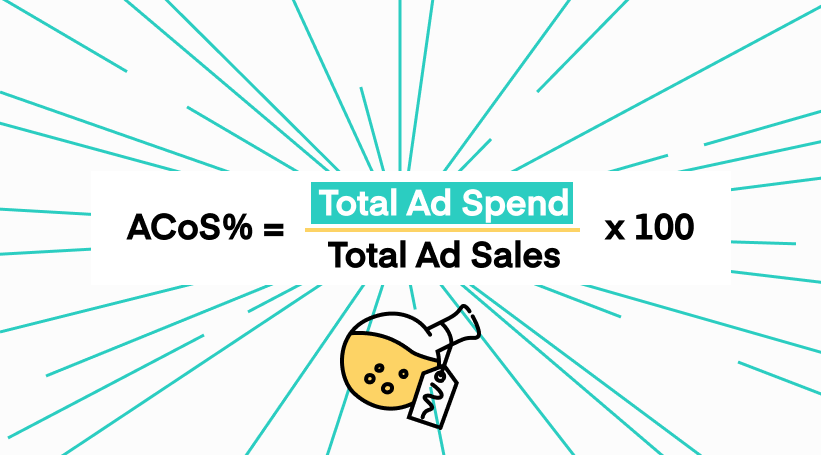
On the left side of ACoS is the money spent on advertising on Amazon.
This value is kindly provided by Seller Central for any level of data collection: from total spend on all PPC campaigns – to a spend accrued by advertising with a single keyword, ASIN, or category.
If we look deeper, this ad spent value itself consists of individual costs for partaking in every auction (over a given period).
Normally, whenever you spend more money on Amazon ads, it increases your ACoS.
Right Side – The Sales of Products Advertised (Total Ad Sales)
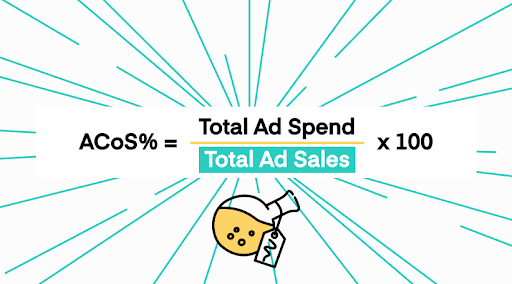
On the right side is the total revenue from selling your product using Amazon PPC. This value is trickier than it looks actually.
Whenever the Amazon algorithm believes that somebody has bought your product after clicking on one of your paid ads, this event counts as a sale (of 1 or more units). The algorithm does not simply register the direct sequences like “Ad click” followed by immediate “Add to basket” and a purchase. It considers if your ad has had a postponed or indirect effect that has led to purchase as well.
Note, registering the non-immediate purchase event takes a long time to occur and it is harder to register for the algorithms. Because of this, not all PPC sales data comes through Seller Central quickly.
It is a general recommendation by Amazon itself to all sellers to wait out at least 24 hours before working with any Seller Central data. As the more experienced Amazon managers will probably know – it’s entirely possible to see a campaign’s ACoS to be around 70% the same day, and then to see it drop down to 30-40% tomorrow (or better yet in 3 days).
Normally, whenever you sell more products with PPC, it decreases your ACoS.
What’s a Good and Bad ACoS for an Amazon PPC Campaign?
Whether any given ACoS is good – depends on your selling costs structure AND your business goal.
ACoS always takes a percentage of a seller’s profit. This means that if your total cost of product manufacturing/purchasing + delivery to Amazon warehouse + Amazon fees + FBA fees is low and your selling price is high – you get more leeway in what is acceptable ACoS.
And the reverse is true, if your profit margin is tight, you can’t afford a high ACoS. From working with hundreds of sellers and dozens of product niches, we can say that 80% of sellers are comfortable with ACoS values up to 15-25%.
Although we’ve encountered sellers who say 7% is too much and those who say 45% is still ok, 20% is the golden middle for most Amazon sellers.
But what was that, that I mentioned about business goals in the previous paragraph?
Related: 11 Ways to Reduce Your Amazon ACoS (Advertising Cost of Sale)
Painting the Bigger Picture for ACoS
Amazon is all about sales. If a product sells well – it’s listing quality score, a number of reviews or excessive price become secondary to the fact that people buy it.
Amazon’s A10 search algorithm is geared towards rewarding best-selling products with the first position in relevant search results. And paid advertising with Amazon does exactly that, it increases sales.
A well-built and optimized Amazon PPC campaign is not simply a selling tool but is also instrumental in increasing the visibility of the product for organic sales (a.k.a. non-PPC sales).
Before the major algorithm update, this was a huge deal: you could rocket-boost sales of a new yet unknown product skywards by simply engaging in an aggressive PPC campaign. The new algorithm plays down the effect those extra sales have on the overall visibility of a product – but the effect is still there, and it is still considerable.
So, does your PPC campaign drive your overall sales (and thus increase the BSR above its “natural” level)? You can tell by comparing your total product sales (over a period) with total PPC sales. If for every one product sold via PPC, you get two or less organic sales – then your PPC is a driver behind your Amazon selling activity.
Is Selling Worth It If Your ACoS Overshoots Your Profitability Threshold?
Well, it can be. Although you may be selling at a loss now you might still benefit from a flywheel effect if your product resonates well with the market.
As you artificially expose your product to more buyers, your Amazon BSR starts to decrease (i.e. improve). Holding this pace for 3-4 weeks is sufficient for the new level BSR to be reached, as the algorithm is artificially throttled not to react too fast to the shooting star sellers.
Once you are there – this new BSR can give your organic sales a much-desired boost, and now if you cool your PPC bids to a profitable ACoS level – you have an excellent chance to retain this higher-selling position for a very long time.
Related: 21 Ways to Rank Your Products Higher on Amazon
Automate Your Amazon Prices
Another way you can increase your Amazon sales and profits is by using our repricing software. With a free 15-day trial, you can start automating your prices and win more Buy Box. Get started today and see what all the fuss is about.
Related reading:




