When you’re writing up your product listings, how much attention do you pay to crafting effective Amazon bullet points? If the answer is, “Not much,” RepricerExpress has the easy tips you need to optimize your Amazon product listings. And if it turns out the biggest problem you have is too many great points to fit, we’ll help you with that, too.
What Are Amazon Bullet Points?
Next to the image on a product page on Amazon, you’ll find five bullet points that outline the product’s main features or benefits. They help make reading easier by minimizing walls of text, giving users bite-sized pieces of information they can use to make a shopping decision.
For example, if you’re selling laptops, you could use the bullet points to highlight the computer’s processor specs, display size and type, weight and anything else that distinguishes it from other laptops. Ask yourself what the most important criteria are when shoppers are browsing and what can help them make a decision.
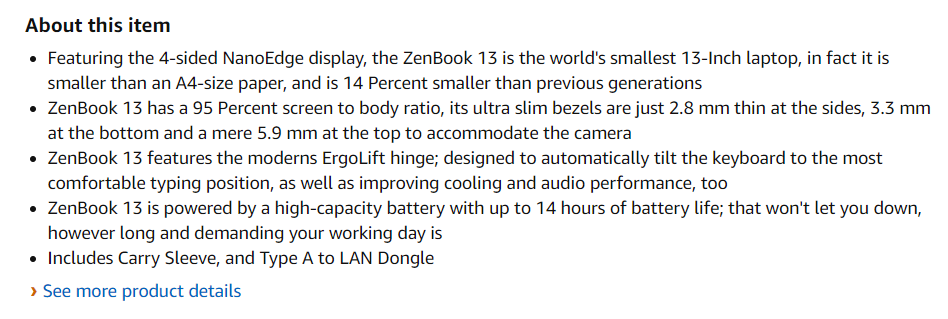
Each bullet point can be up to 15 words each (maximum of 500 characters in each bullet) and should describe a notable highlight of the product. A good example of this would be writing about your laptop’s processor type and speed; a not-so-good example would be to write about the accessories that are included (e.g. extra charging cable, carrying case, etc.).
In essence, your bullet points should be a five-point summary of your product’s best or most important features or advantages. There are a few other rules to follow, too:
- You cannot write anything about the product’s price, how it’s shipped or your company.
- Nothing should be marketing or advertising-y in nature.
- You can only use letters and numbers, so no HTML or fancy codes or anything.
- Order your bullets for importance, with the most crucial ones being at the top and descending downwards.
- Make sure you don’t exceed the maximum of 15 words/500 characters for each bullet point.
- Each bullet point needs to start with a capital letter.
- Try to avoid getting too fancy with punctuation. Your bullets shouldn’t be run-on sentences, but nor should they be various examples of grammar and punctuation.
Now that you know how they should be structured, it’s time to dive deeper and learn how to optimize them to best suit Amazon’s internal search algorithm, A9.
Amazon Bullet Points: Do’s and Don’ts
When you’re writing your bullet points, there are several things you can do to help your listing clarity and SEO fulfillments.
Do: Research Keywords to Use in the Bullet Points
The Amazon search algorithm (A9) tracks many areas of your page to determine where in the search results it should appear. One of the fundamental areas is keywords, so use available tools when researching which search terms have the most activity.
Don’t: Stuff Your Bullets with Keywords
Keyword stuffing is when you repeat keywords over and over with the intent of trying to score higher SEO. However, this was put out of practice several years ago and you’ll only get punished for it now. Plus, it reads awkwardly for users and you risk turning them off with the mass repetition.
Do: Limit Your Keywords in Each Bullet Point
Less is definitely more when it comes to how many keywords you should be using in each bullet point. For maximum benefit, limit yourself to 1-2 keywords in each sentence.
Don’t: Completely Ignore Keyword Optimization
When you’re trying to figure out which final keywords to settle on for your bullet points, don’t ignore optimization completely in favour of brevity. Come up with a list of about 10 hard-hitting keywords, then see how they can fit. If they can’t, leave them out.
Do: List the Most Important Feature First
This part of the process might take you a bit of time, but it’ll pay off in the end. Go on Amazon and Google your competitors and make a note of what their bullet points are. You can sort them into a spreadsheet and count how many times each one appears, and where in the list of five.
From there, start filtering by keeping the features or comments that appeared most often and cutting the rest. If you see a few bullet points right on the border, keep them for now (with the understanding that some will be cut later).
Finally, cross-reference your potential list of bullet points with what you find on the manufacturer’s site, or major retailing websites. This should give you more guidance in terms of how to order your bullet points. Once you’ve got that down, arrange your five and delete the rest. Just make sure to proof them carefully for spelling and grammar typos so they appear as professional as possible.
Final Thoughts
Amazon bullet points are there to make reading easier for the user and to help you convince buyers to purchase by drawing attention to your product’s most important features. While you’re not allowed to talk about pricing in your bullet points, you still need to draw attention to that to show consumers how competitive your prices are. When you have RepricerExpress adopting your pricing rules around the clock, that happens automatically. And if you’re not a user? It’s time to sign up right now and start your free trial so you can get to higher sales volume and profits sooner rather than later.





