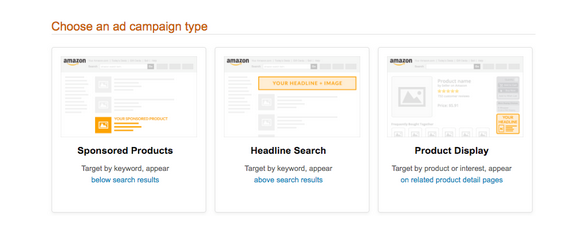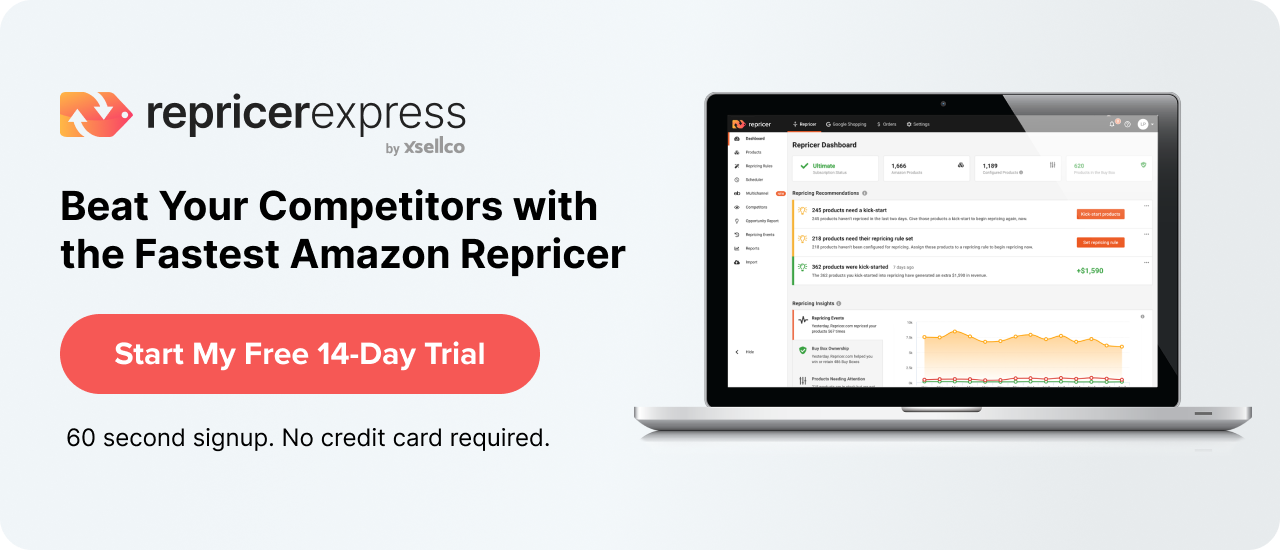Amazon Marketing Services (AMS) is Amazon’s pay-per-click (PPC) platform where sellers can get their product(s) in front of relevant visitors based on keywords, products and shopper interests.
The services offered by AMS include:
- Amazon Pages
- Product Display Ads
- Headline Search Ads
- Sponsored Products Ads
How to Qualify for Amazon Marketing Services
Only approved Amazon accounts are eligible for AMS. You need one of these five credentials to gain access:
You need one of these five credentials to gain access:
- A Vendor Central login
- An Advantage Central login
- A Vendor Express login
- You can request an invitation to represent a vendor
- A Kindle Direct Publishing (KDP) account
For most sellers, Vendor Express is considered the easiest and most direct method. AMS is accessible to anyone in the Vendor Express program. With Vendor Express, manufacturers sell products directly to Amazon and Amazon becomes the seller. Amazon controls your product listing.
Here’s the four-step process to AMZ through a Vendor Express account.
- Get a Vendor Express Account
- Submit a product to Vendor Express.
- Accept Amazon’s Purchase Order
- Register for AMS.
Types of AMS Ads
There are three ad campaign types: Sponsored Product Ads, Product Display Ads and Headline Search Ads.
1. Sponsored Products Ads
Sponsored Products gives sellers more control over product merchandising on Amazon. You can boost your product visibility when visitors search for the keywords you bid on with targeted ads. You only pay when someone clicks on your ad and lands on the page where your offer is listed.
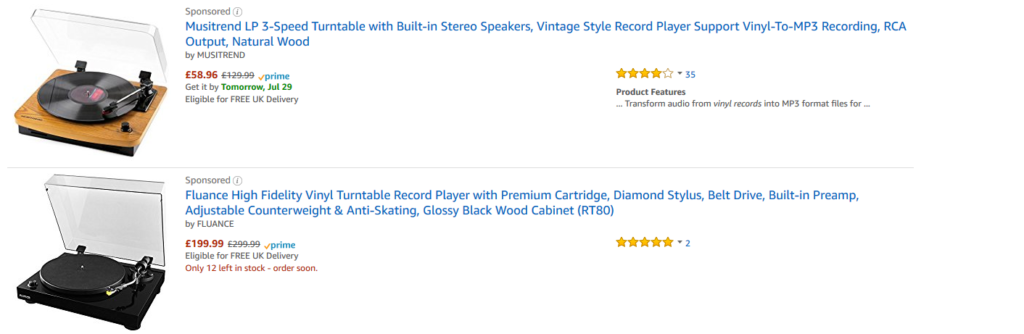
Sponsored Product Ads can be managed in Seller Central and you can learn more about them in this article.
2. Headline Search Ads
Update: Amazon has introduced Headline Search Ads for third-party sellers in Seller Central (previously only available to Vendors. This may lead to increased competition for keywords.
Here’s an example of a Headline Search Ad that I found on Amazon when search for vinyl record players.
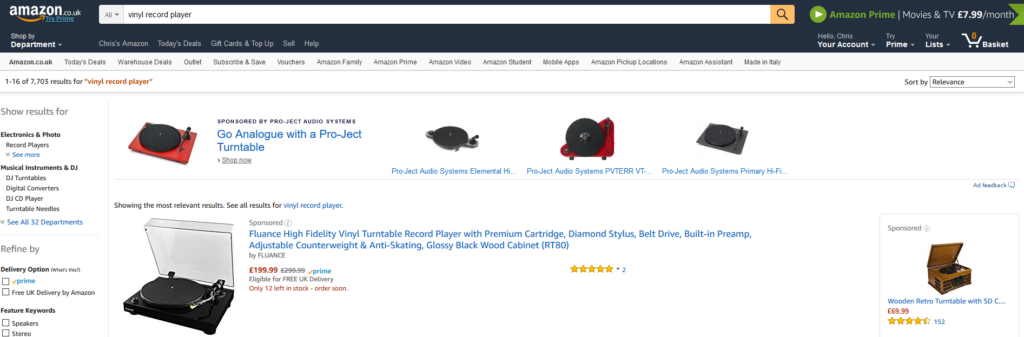
With Headline Search you can select a destination for when people click on your ad.
You have three options.
- Create a Page option lets you promote up to three ASINs and then direct shoppers to a landing page.
- Your Amazon Page option only lets you add a single ASIN.
- Custom URL option.
In the next section, you can name your campaign, set a budget (minimum $100) and set a duration.
After that, you can add keywords and decide on your bids for the auction.
Amazon recommends starting with between 30-40 keywords using 1-2 words per keyword. Keywords can be added manually or by uploading a spreadsheet.
Match types
- Broad: Can include words before, after or in-between.
- Phrase: Can include words before or after.
- Exact: Must be your exact words.
Ads that appear on page one of a search engine results page are those that have won the highest bid.
Next up, you need to create your ad following Amazon’s guidelines.
- Use words like “exclusive” and “new” within the copy.
- Use actionable phrases like “Buy Now” and “Save Now”.
- All claims must appear in the product detail page.
- Don’t use unsupported claims like “#1” or “Best Seller”.
You can also update the featured image and product images too for added impact.
Once you’re pleased with your banner ad, you can save it or submit the campaign for review. If you’ve followed Amazon’s instructions, your ad should be approved within 24 hours.
Headline Search FAQ
- What are Headline Search Ads?
Headline Search Ads are keyword targeted cost-per-click ads that allow brands to promote 3 or more products and drive traffic to a brand page or to a custom landing page at Amazon.com - What is keyword targeted advertising?
Keywords are single words or a combination of words that you add to your ad campaigns, and these keywords determine when your ads will appear. Keyword-targeted advertising matches the keywords in your campaign to the search terms that shoppers use to search for products at Amazon.com. When a shopper searches for the keywords in your campaign, your ad can show up if it meets the required eligibility criteria. - Where are my ads shown?
Each time you win the auction your ads will appear at the top of the first page of Amazon.com search results. - Where are shoppers directed when they click on my ads?
When shoppers click on your ads, they go to the brand page or custom landing page at Amazon.com that you specified. - Do I need to have an Amazon Page to run a Headline Search campaign?
No. When shoppers click on your ads, they go to the page at Amazon.com that you specified. This could be the Amazon Page for your brand, or any page that showcases your products at Amazon.com. - How do I create a Headline Search Ad campaign?
Log in to your Amazon Marketing Services account and click ‘Create an ad’ from the main page. Then select the “Sponsored Products – Target by keyword, appear below search results” option. - Who is eligible to create Headline Search Ads?
Headline Search ads are available for all approved Amazon Marketing Services accounts. See Amazon Advertising Policy Guidelines for additional details. - Can I edit my ad?
The creative for your campaign is automatically generated through the Amazon Marketing Services ad builder. You are required to add a custom headline and image before you submit the ad for review. - Are there any limitations on what I can say on my headline?
Yes, as part of our commitment to provide the highest quality customer experience, we will not accept ads that contain or relate to certain content. For more information, please see our ad policy guidelines. - How are keywords matched to a shopper’s search?
We will show your ad to shoppers who search Amazon.com using the keywords you specify in your campaign. Match types include Phrase match and Exact match. With Exact match, your ads can appear only when someone searches for your exact keyword, without any other terms in the search. With Phrase Match, your ad can show when someone searches for your exact keyword, or your exact keyword with additional words before or after it. - How much do Headline Search Ads cost?
Amazon Marketing Services uses a cost-per-click, auction-based pricing model. We recommend you set the maximum cost-per-click you are willing to pay. The more competitive your bid is, the more likely your ad will be displayed when an Amazon shopper searches for one of your keywords. The minimum cost-per-click is $0.10 and you will never be charged more per click than what you bid. - Is there a minimum budget?
The minimum budget for a campaign is $100 for all-campaign budgets and $1 for daily budgets. You will only be charged for the actual cost of clicks received and never more than your budget. - Is there a maximum length my campaign can run?
Campaigns can be scheduled to run up to four months in advance and can run for up to six months. - What types of term variations does Headline Search Ads allow today, if any?
Headline Search Ads does not allow any keyword variations such as stemmed words (for example, house and housing), plurals, or misspellings. Advertisers must explicitly add those variations in order to be considered.
3. Product Display Ads
Product Displayed ads are shown on the right-hand side of an Amazon product page below the Buy Box and shipping information. The ads look similar to Sponsored Products ads but focus more on the brand than the individual product.
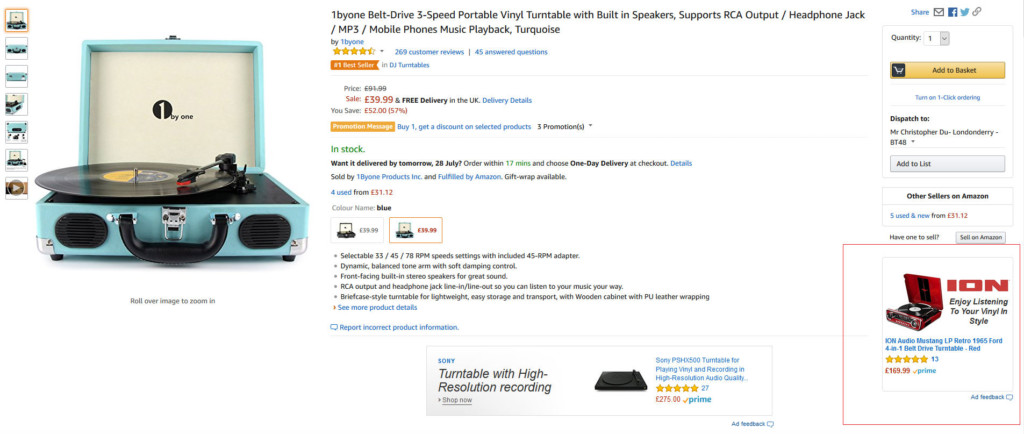
There are two targeting methods for product display ads: Product and Interest.
Product targeting lets you select which pages your ad will be displayed on. You can select ASINs and related products where you want your ad to appear.
This is useful if you want your product to appear on your competitors’ detail pages and specifically any competitors who are priced above you. You can add individual ASINs, UPCs or keywords.
Next up, you can choose your “campaign settings”.
In this section, you will name your campaign, set a CPC bid, daily or campaign budget, and the duration. Unlike Headline Search ads, you won’t be bidding on specific keywords.
You can name your campaign, set a CPC bid, set a budget and set the duration.
Interest targeting lets you select specific shopper interests (categories) where your ad will be displayed.
When your ad has been live for a day or so you’ll start collecting data on its performance. The information available will be
- Impressions
- Clicks
- Click Through Rate
- Detail Page Views
- Total Spend
- Average Cost per Click
- Units Sold
- Total Sales
- Advertising Cost of Sales
Product Display FAQ
- What are Product Display Ads?
Product Display Ads are cost-per-click product or interest-targeted display ads that drive traffic to a selected product’s detail page. - Why should I use Product Display Ads?
Product Display Ads utilise product or interest targeting to deliver highly relevant ads to shoppers with certain interests or shoppers who are actively viewing specific products. - Can I edit my ad?
The creative for your campaign is automatically generated through the Amazon Marketing Services ad builder. You are required to add a custom headline and logo before you submit the ad for review. - Are there any limitations on what I can say on my headline?
Yes, as part of our commitment to provide the highest quality customer experience, we will not accept ads that contain or relate to certain content. For more information, please see our ad policy guidelines. - Where are my ads shown?
Your ads can appear on the product detail page, on the right rail of search results, at the bottom of search results, on the customer reviews page, on the read all reviews page, at the top of the offer listing page and in Amazon-generated marketing emails such as follow ups and recommendations. Product Display Ads run across desktop, mobile web and mobile app. - Where are shoppers directed when they click on my ads?
When shoppers click on your ads, they are directed to the product detail page. - What happens if my item goes out of stock?
When items go out of stock, Product Display Ads are paused. Once the item is back in stock, the campaign will go back to a running state, as long as this happens within the set campaign flight. Note that there could be a delay of up to 4 hours for this to happen. - How much do Product Display Ads cost?
Amazon Marketing Services uses a cost-per-click, auction-based pricing model. We recommend you set the maximum cost-per-click you are willing to pay. The more competitive your bid is, the more likely your ad will be displayed. The minimum cost-per-click for Product Display Ads is $0.02. - Is there a minimum budget?
The minimum budget for a campaign is $100 for all-campaign budgets and $1 for daily budgets. You will only be charged for the actual cost of clicks received and never more than your budget. - Is there a maximum length my campaign can run?
Campaigns can be scheduled to run up to four months in advance and can run for up to six months.
Interested in boosting your sales in another way?
Get your FREE 15-day trial of RepricerExpress today (no credit card required). Use promo code REX10 and get 10% off your first month’s bill.