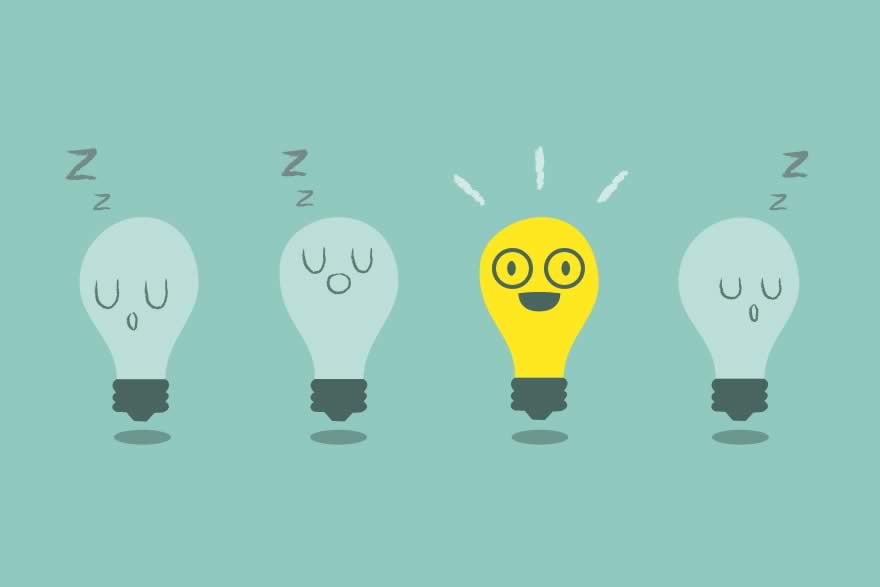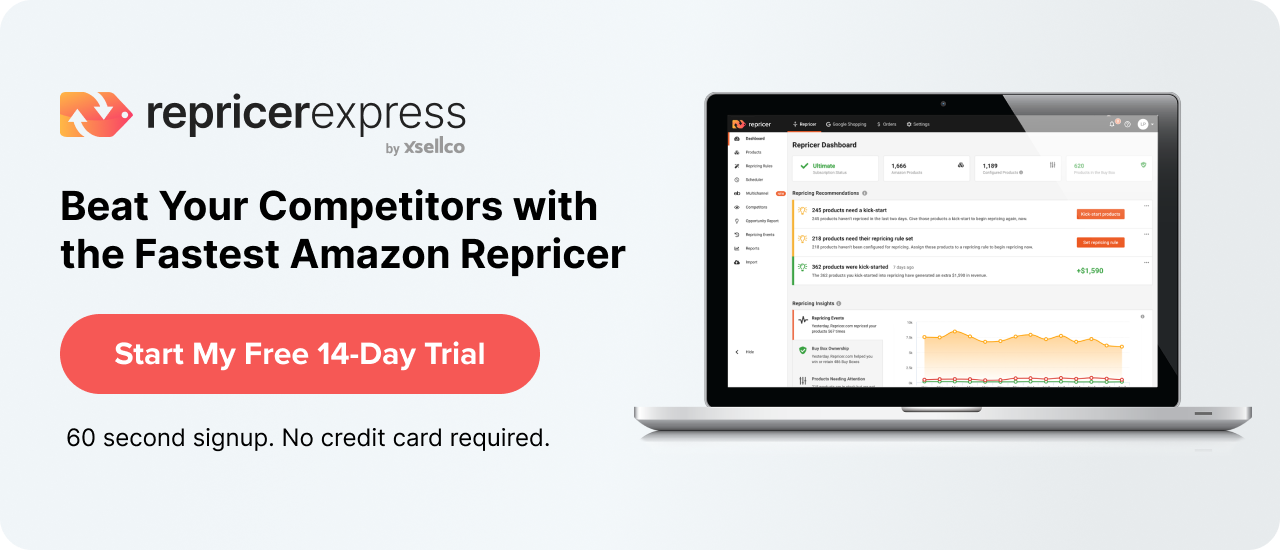We’re always looking for new ways to help our customers stay ahead of their competition. Here’s a handy tip called the Amazon 999 trick courtesy of our friend Stephen at Full Time FBA, who shares a clever and slightly sneaky way to find out how many items someone has in their current FBA inventory.
Amazon 999 trick: Step-by-Step Guide
1. Go to the Amazon sales page for the item in question.
2. Click on the link that shows all of the current product offers (new, used, collectible, etc).
3. Choose one of the current sellers and add their item to your cart.
![]()
4. Click on the “edit your cart” link.
5. Click on the quantity and change it to 10+.
6. Type in 999 (the highest number allowed) and click update.
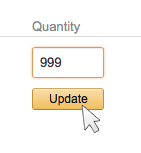
7. If that seller has under 999 items, then it will state, “This seller only has XX of these available.”
And that’s it!
Note, the Amazon 999 trick only works with FBA products.
Hat-tip to Stephen for this great seller tip. You now know how many of that item, that particular seller has in stock at an FBA warehouse. This method works with third-party sellers as well as with Amazon themselves.
Get Started With Automated Repricing
Finally, don’t forget to remove the items from your cart so you don’t end up with a huge bill for unwanted items! One other way you can stay ahead of your competition is using the best Amazon repricing software, RepricerExpress. With a free 15-day trial, what have you got to lose?
Got any great sellers tips? Email them to chris (at) repricerexpress.com and we’ll give you a shout out.