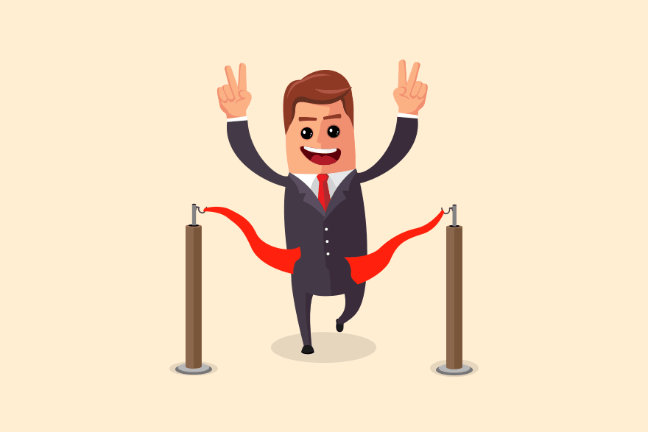Guest post by Joshua & Shimmy Morris
In this article. you’ll learn how to absolutely and positively get a number one bestseller on Amazon. This works with any product and it’s an extremely powerful strategy if done correctly.
When you have a bestseller badge, it shows up wherever your listing is ranking. Even if somebody searches a completely unrelated keyword to your niche, if you show up, your listing displays a bestseller badge.
The little orange badge of magic will increase your clicks to your listing, increase your conversion rates and that effectively boosts your rank and sales for every single keyword.
So let’s talk about how this is done!
Category sniper tactic
Imagine Mike Tyson started boxing in the lightweight division. He would knock everyone senseless in a matter of seconds because he is a heavyweight boxer. We are going to do exactly this in Amazon by changing our product category.
Every product niche has several (usually a handful) of product categories that you can list in.
For example, the niche ‘dog lead’ (I love this example) can be listed in the following categories.
- Pet Supplies > Dogs > Collars, Harnesses & Leads > Leads
- Pet Supplies > Dogs > Collars, Harnesses & Leads > Leads > Double Leads
- Pet Supplies > Dogs > Collars, Harnesses & Leads > Leads > Retractable Leads
- Pet Supplies > Dogs > Collars, Harnesses & Leads > Leads > Training Leads
- Pet Supplies > Dogs > Training & Behaviour Aids
There are several more categories that this single product can be listed in, but this is enough to prove my point.
This is why it’s possible for there to be more than one bestseller in for one product niche. In the screenshot below you can see that these two dog leads both have a bestseller badge.
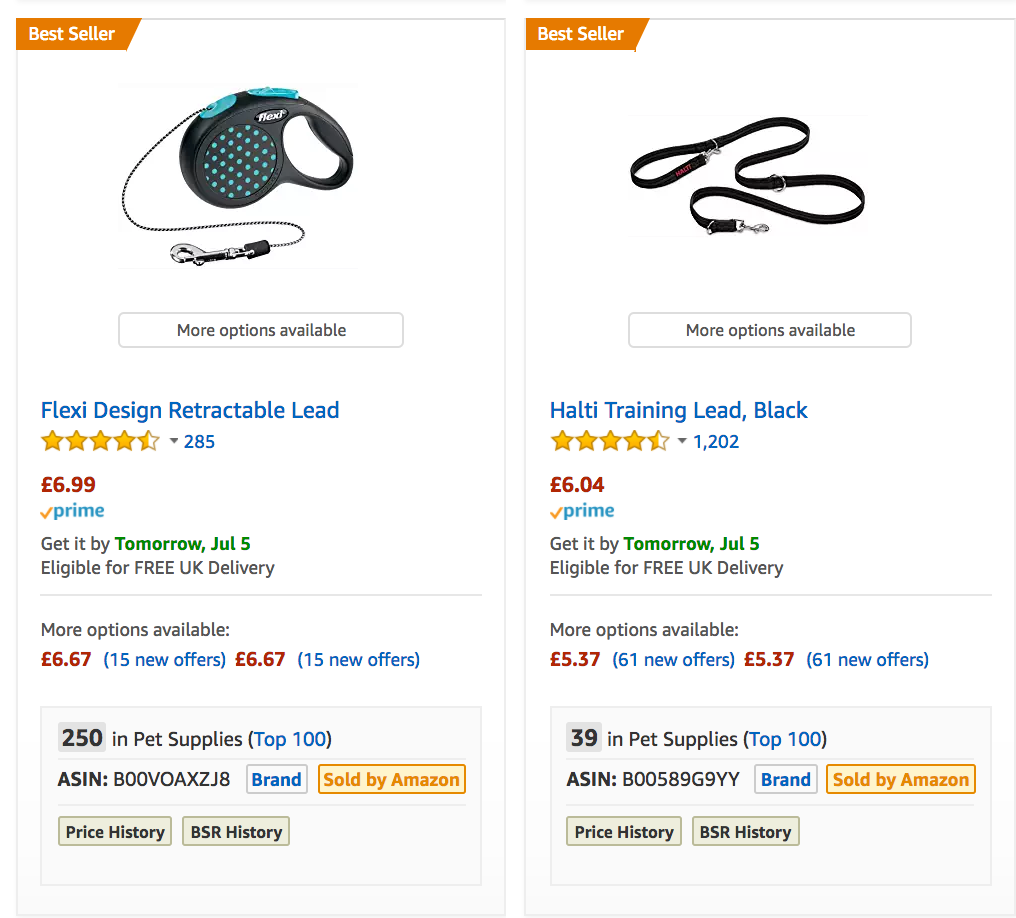
Compete in an easier category
The reason we change our category is so we can handpick the least competitive and easiest category that we think we can get bestseller in.
First I would go into each of these categories by clicking on them in Amazon. I would then compare the review count and the best seller ratings (BSRs) of the top 10-20 listing in each category. The easiest category to compete in is the one with the least reviews and the highest BSRs.
Now you have levelled the playing field.
The next strategies should be applied to all of your product listings even without this category change trick. With the category change, however, you will effectively boost your listing to the number one in that category and you’ll display a ‘BestSeller’ badge on your listing wherever people see it on Amazon.
Keyword crush the backend
Have you done proper keyword optimisation for your page? Probably not. There are hundreds if not thousands of keywords that relate to every niche, and you’re likely not using them all in your listing.
First, we will do keyword research like you’ve never seen it done before. Then we will optimize every element of your front end listing to use those keywords. Then we will optimize the backend of your listing to utilize every last available unused keyword so your listing is the absolute most relevant listing on Amazon.
To recap, it’s a three-step process:
- Insane in-depth keyword research
- Clever on-page optimisation
- Mad stuffing backend optimisation
Let’s dive into each one.
- Insane in-depth keyword research
Firstly, you should Amazon’s drop-down keyword finder to discover as many Amazon based keywords as possible. This will help you discover weird and wonderful keywords that you never knew about.
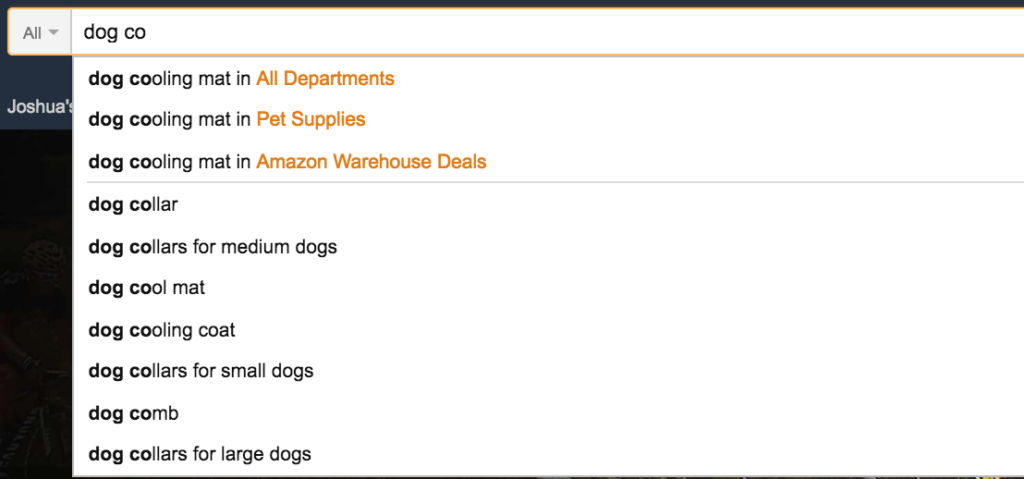
Then head to the Google Keyword Planner and grab as many relevant keywords as possible. Save them all into an excel spreadsheet so you can collect them easily later.
You can also head to merchantwords.com for an even bigger list of related keywords, but this is up to you.
Keyword Tip 1: Use competitor brand names as keywords as well because this will increase your relevance
Keyword Tip 2: Use misspellings too ;)
We will use the Helium 10 tool (don’t worry, it’s free) to turn this jumbo super list of keywords you’ve collected into a single list of keywords. Create a free account at Helium10, then look for the tool that’s called “Frankenstein Keyword processor”.
Shove all your lovely keywords into the box on the left, and select the options “only one word/phrase per line” and “remove duplicates”. Then click “process”.
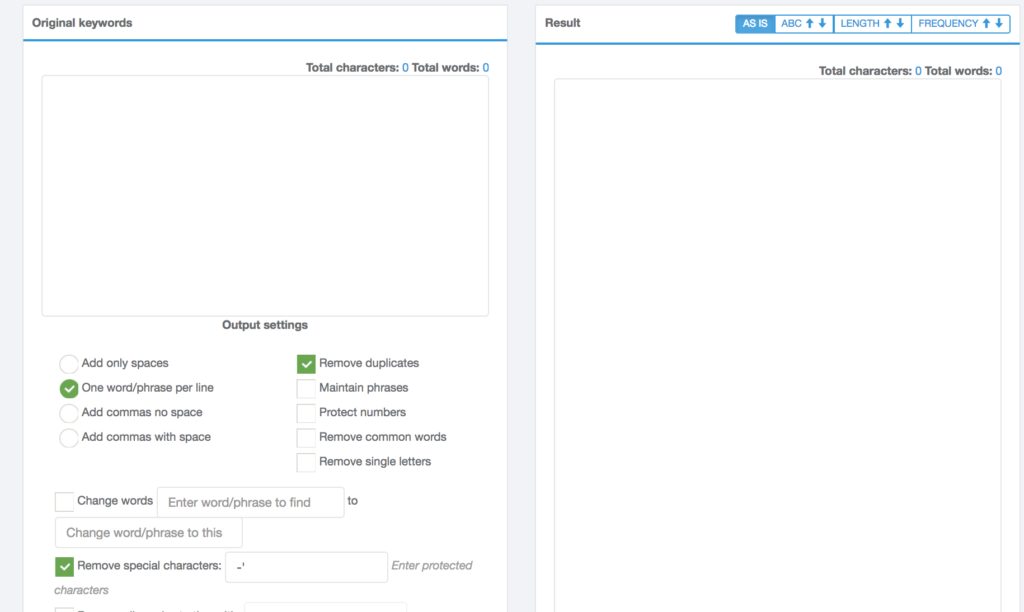
Your lovely list of keywords will be turned into a super jumbo list of single keywords. This is all Amazon really cares about. They connect up phrases themselves so all you really need is the single words.
Ok, now you have a list of single words, head on over to the next tool in Helium10, called “Scribbles Listing Optimizer”.
Stick the list of single word keywords you now have into the box on the left. Then go to your listing backend and collect the title, description, bullets, and keywords that you already have. Fill in these sections on the Scribbles listing optimizer, and you’ll see the magic happen.
The box on the left where your single list of keywords was, should now change to two lists. One list of used keywords (these are keywords you have somewhere in your listing front or backend) and unused keywords (these are keywords that you haven’t used anywhere).
The goal of optimisation is to make sure every single word is used somewhere in your listing. If it doesn’t make sense to use a keyword in the front end of the listing (title, bullets or description) for example brand name keywords of your competitors, then include those keywords and the rest in the keyword section of your backend.
- Clever on-page optimisation
When you optimize your front end page, use the highest traffic and most relevant keywords in your title and bullets.
Your title should make sense for a human audience, while at the same time containing the highest traffic and most relevant keywords.
Don’t repeat keywords in your title because like I said earlier, Amazon only notices single keywords so you don’t need to repeat them.
Let’s use the example keywords of “dog leash, dog trainer, dog lead, dog collar”
An example of a bad keyword-stuffed title:
Dog training dog lead: Dog leash dog trainer collar walking dog lead
An example of a good keyword-stuffed title:
Dog Training Lead: The Best Trainer For Walking Your Mutt – Comfortable Collar + Leash
In the good example you can see we’ve used all the same keywords but with extra words like “The Best For”, “Your”, and using spaces like “-” and “+” to make it easier to read for a human audience. We also didn’t repeat the keyword “Dog” a single time, and we even used an extra keyword “Mutt” instead.
This is how you optimize your listing so it reads really nicely for a human audience, while also cleverly optimizing for the right keywords.
- Mad stuffing backend optimisation
The final tip is to stuff your backend (never thought I’d say that sentence) with as many remaining keywords as possible. All your medium traffic keywords, all the brand keywords, all the misspellings, go right into the backend.
Only use the first two keyword boxes and use up to 2000 characters per box. Don’t spread your keyword evenly through all the 5 keyword boxes, just use the first two. Also don’t use commas to separate keywords, just spaces
These are the three incredible steps to optimizing your listing for fast Amazon ranking and ultimate relevancy.
Sales velocity magic
This next section ladies and gentleman, will blow the lid off your competition and boost you to a number one spot within 24 hours.
Again, we will use a three-step strategy! Let’s do this!!
1: Magic ranking link
– I’m sure many of you already know about this but it’s worth repeating. When a customer searches for you on Amazon, scrolls through the listings and clicks your listing, Amazon track that path through a special link. We will call it the magic ranking link.
To find your link, search the keyword that you want to rank for, then scroll through the listings until you get to your listing. Right-click on your listing and save that link. that’s the magic ranking link for THAT particular keyword. Each keyword will have its own magic ranking link.
Alternatively, you can get set up on AMZ Tracker and they have a sweet little tool in there that does all that hard work for you. They call them SuperURL’s, so when you sign up, go to that section and follow the instructions.
- Price drop
Check your margins and lower the price of your product so that you are just about profitable. This means that after you pay for the item cost, the cost of Amazon fees, shipping, packaging, and everything in between, you will just about break even or make a tiny amount of profit.
A price drop helps you boost up the ranks because it’s one of Amazon’s ranking factors. Also, a lower price usually boosts conversions (I say usually because sometimes the opposite happens) and high conversions boost ranks as well.
- Buying rank with giveaways
This section could be a whole article on its own. We use our own private review club that we have built over the years, and we use facebook groups too. We also use AMZTrackers promotion service called Vipon to giveaway a whole bunch of stock.
When you give away items at a 90%+ discount, you boost the sales velocity of your product which speeds you up the ranks. This is one of the best ways to ‘buy rank’ and beat out your competition.
When you give away you should increase the volume for 3-5 days in a row. We like to start with giving away 5 on the first day, then 10 on the next day, then 15 on the next day, then 20 on the next day. This creates the perception in Amazon’s algorithm that you are increasing sales velocity over time, which looks really good.
Add all these strategies together, and you will absolutely hit number one in that category that you changed to. This method is so powerful we have used it to hit bestsellers many times, and I’m so happy to finally reveal it to you.
I hope you enjoyed this article, now go out there and get yourself a bestseller on Amazon!
Bonus: Use FeedbackExpress, Amazon product review software, to help you on your way to number 1 on Amazon’s bestsellers list. You’ll be able to remove negative feedback quickly and benefit from increased positive feedback and sales. Sign-up for your FREE 30-day trial today! No credit card required.
*A version of this blog first appeared on the FeedbackExpress website
About the authors
 Joshua & Shimmy Morris are two brothers who started selling on Amazon in 2015, and sped quickly to 6 figures a year with their first product. They now have 15 products on Amazon, several with bestsellers in their category, and they both coach and teach others how to start their own Amazon businesses as well. They have a Udemy course on how to build a 6 figure home based Amazon business on Udemy, and they are offering a special discount to anyone who purchases from this blog.
Joshua & Shimmy Morris are two brothers who started selling on Amazon in 2015, and sped quickly to 6 figures a year with their first product. They now have 15 products on Amazon, several with bestsellers in their category, and they both coach and teach others how to start their own Amazon businesses as well. They have a Udemy course on how to build a 6 figure home based Amazon business on Udemy, and they are offering a special discount to anyone who purchases from this blog.