One of the questions you should be asking yourself every time you wear the Amazon merchant hat is, ‘How can I reach more audiences?’ One of those ways is by putting your products in more categories because you’re only automatically approved for selling in 15 categories when you first start out. In this post, RepricerExpress takes a look at what you need to get approval for selling in Health, Beauty and Grocery.
What Are Your Reasons for Selling in a Different Category?
When you begin selling on Amazon, you’re automatically approved to start selling in the following categories:
- Baby
- New and Used Books
- Camera and Photo
- Home and Garden
- Kindle Accessories
- Musical Instruments
- Office Products
- Outdoors
- Personal Computers
- Pet Supplies
- Software
- Sports
- Tools and Home Improvement
- Toys
- Video Games
That’s a pretty broad list of categories, so why would any Amazon seller want to try and get into other categories?
Simple: there’s less competition in those categories, which means you have to battle fewer sellers to reach audiences interested in those products. Because sellers who want to gain approval to sell in those categories have to be ‘ungated’, many don’t want to bother in the process and instead focus their energy on selling in unrestricted categories.
It will take a bit of work and effort on your part to gain approval, so make sure you’re ready to put in that time — but we’re definitely going to do our part to make things as simple and straightforward for you as possible.
How to Get Approval in Health, Beauty and Grocery on Amazon
Before you apply to get approval to sell in the Health (although Amazon got rid of their approval-needing for this category, you might still need approval for their subcategories), Beauty and Grocery categories, Amazon will need to see that you meet a few criteria:
- Pro Merchant status: This one’s as simple as paying $39/month for your seller account so you can be listed as a Pro Merchant.
- Order Defect Rate: Your ODR must be below 1% otherwise you won’t be able to put your application in.
- Pre-fulfillment Cancel Rate: If you score less than 2.5%, you’re good to go.
- Late Shipment Rate: If your orders ship late less than 4% of the time, you pass.
After meeting these criteria, the next step is to show Amazon you’re a legal business that can sustain itself and one of the easiest ways of doing that is to provide invoices — and you need three commercial invoices as proof. When you’re gathering your invoices, make sure you tick off every item here:
- If you’re wanting to sell sellable quantities, each one (or category) has to have a sellable quantity of 10+. It doesn’t matter how many items make up each sellable product (i.e. one pack of whatever contains three items — a total of 30 items, but only 10 sellable units). You also need a minimum of 36 sellable units per ordered product.
- the products you’ve purchased have to already be listed on Amazon, and they need to be listed in the category you’re wanting to get approval in
- the invoice has to contain your suppliers’ company info, mainly their name, address, phone number and website
- your company information — your company name how you’ve entered it into Amazon Seller Central account, as well as the address you have listed there
- a copy of the official invoice, like the one that comes in the box and not an emailed version you print off after you purchase the items. You can just take a picture of the invoice that came in the box. On each invoice, you should write the ASIN of each item that you want to submit to Amazon.
- Do not send retail receipts. They must be invoices.
Final Thoughts
The process can seem a little confusing the first time you do it, but like anything, repetition will make you a pro at it. But if there’s one thing that has a super smooth learning curve, it’s RepricerExpress. All you have to do is sign up now for your 15-day free trial and let the magic take care of itself.
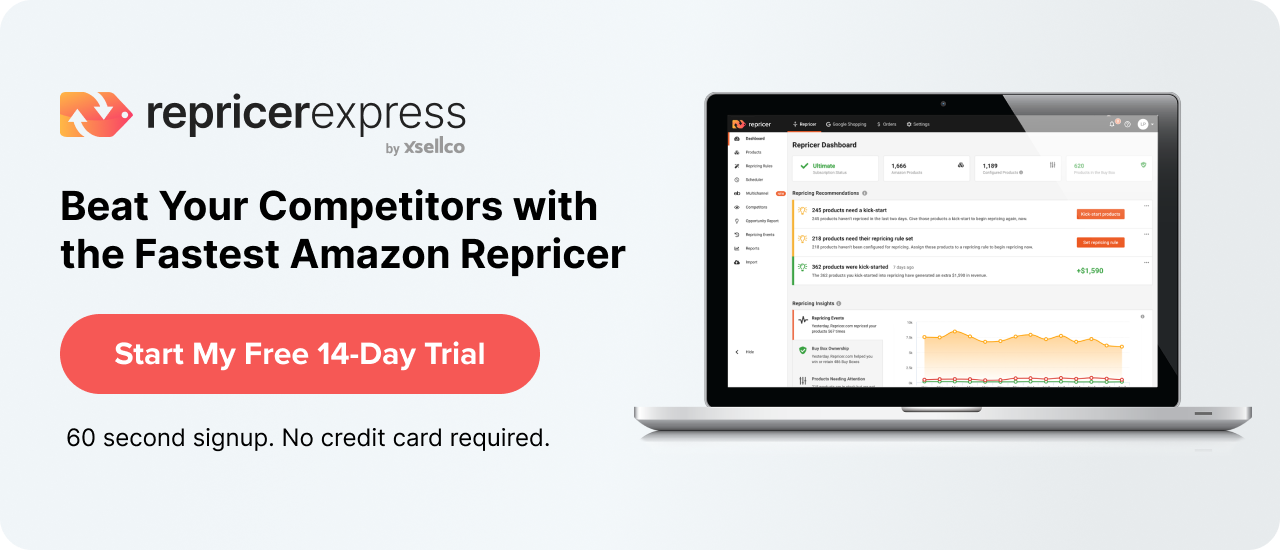
Related: How to Get Approval in Amazon Restricted Categories





