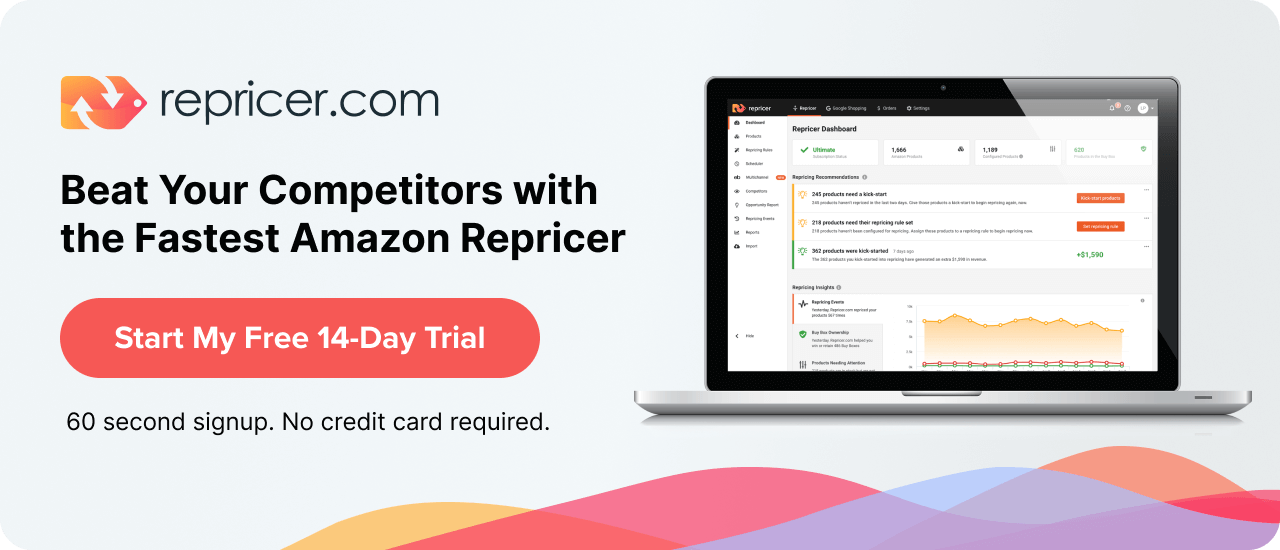Stephen Smotherman is the founder of Full-Time FBA. So, to say he knows a thing or two about Amazon selling is like saying Lionel Messi has kicked a ball or two.
Since 2011, he’s been working for himself from home, using Amazon FBA to fully support his family. On his blog, Stephen shares insights and strategies to help other sellers turn FBA into a full-time career.
In this guest blog for RepricerExpress, Stephen explains why finding out of stock items on Amazon is a lucrative strategy for sellers, and how to do it effectively.
It really happens. Every now and then, Amazon goes completely out of stock on items that sell often.
Not only does Amazon go out of stock, but sometimes the third-party sellers also go out of stock too.
And if you’ve ever tried searching for a product that’s temporarily unavailable, you’ll have noticed that out of stock items on Amazon aren’t always visible in search results.
The reason? Amazon hides these listings to ensure customers don’t encounter frustration. But what if you, as a seller, need to find those hidden out of stock items on Amazon? What if you wanted to go source and stock those items yourself and meet the demand (for a pretty penny, of course)?
Wondering why anyone would spend time doing that? Keep reading.
Why Look for Amazon Out of Stock Items?
When a product goes out of stock on Amazon, the demand for it doesn’t just disappear—it creates a gap in the market.
If you can step in to meet that demand, you’re in a unique position to set your price (within reason, of course!).
This window of opportunity could last a day, a week, or even longer. During this time, with no direct competition for the product, you can sell without the usual pressure to compete aggressively on price.
Instead, you can focus on maximizing your profits until the item becomes widely available again.
So, now you know that finding Amazon out of stock items is worthwhile, how do you do it?
How to Find Out of Stock Items on Amazon
So, exactly how can you find Amazon out of stock items? Here’s how:
- On Amazon.com, enter in the search bar the item you are looking for. (Note: At time of writing, this works on a desktop, laptop, tablet, or the full Amazon site on your browser app.)
- Scroll through the first few pages of results to see if you can find your item.
- If you can’t find it, scroll up to the top of the page and pick a category to narrow your search results. Pick the most likely category.
- After you pick a category, a new search button will appear in the left column. Near the bottom of the “Show Results For” section, you can click the button for “Include Out of Stock.”
- Now you can scroll through the results again and see the items that are both in and out of stock. The Amazon out of stock items will not have a price listed with the image. You might find what you are looking for.
Want to see it in action?
Picture this: You’re out at a thrift store and find a brand new Masters of the Universe Castle Grayskull. Sweet!
You scan the barcode on your smartphone but get no results. You try a keyword search on the Amazon app, but you still get nothing.
Here’s what to do next:
- Open the browser app on your smartphone and go to Amazon.com. If it shows you a mobile version of Amazon, be sure to click on “Full site.” In the Amazon search bar, type: “Castle Grayskull”
- Scroll through the first few pages of results to see if you can find your item.
- If you can’t find it, scroll up to the top of the page and pick a category to narrow your search results. For this item, the category will be Toys & Games.
- After you pick a category, a new search button will appear on the left column. Near the bottom of the “Show Results For” section, you can click the button for “Include Out of Stock.”
- Now you can scroll through the results again and see the items that are both in and out of stock. Remember, the out of stock items will not have a price listed with the image.
- This is what your search results look like at the bottom of the first page:

- You found it! Now you can do some CamelCamelCamel research and see if this item is something worth selling.
If CamelCamelCamel doesn’t contain enough data for you to make an informed buying or pricing decision, look on eBay. You can use the Advanced Search link on eBay to see what buyers are paying for that item. Basically, do as much research as you can to make a smart sourcing decision.
Bonus Tip #1: If an item has been out of stock for a long time, the rank of that item will be very high (or zero), but don’t let that stop you from considering selling it. It may have sold well in the past, and if it’s a toy, it might sell come Q4. Remember this blog post on why I bought a toy ranked over 1 million? That toy sold very quickly. Rank is not always an indicator of sales velocity.
If you do all this searching and don’t see the item you’re looking for, then you could potentially have a very high priced item on your hands. You can either create an Amazon product page for that board game or consider selling it on eBay.
Bonus Tip #2: If you’re trying to gauge the sales potential of an Amazon out of stock item, look at the Amazon product reviews. If people have posted multiple recent reviews, it should sell fairly quickly.
Need to create a product page on Amazon? Here are a few resources that can help you create and optimise it for quick sales:
Bonus Tip #3: If you found an item so rare that both Amazon and eBay are not selling it, then here is a tip that might make you a lot of profit. If you are patient and don’t need to make a quick return on this item, then I would price it at least four times what I assume I’d actually be able to sell it for.
Since you’re the only person offering this item, you could possibly command a huge price.
If you don’t get a sale after a month or so, I’d start to lower the price by about $25 a month until it finally sells.
Remember, if you only have one left of an item in stock, Amazon puts that information on the sales page, so it’s very likely that someone will want to pay a high price for this very rare item.
Ready to Elevate Your Amazon Selling Strategy?
Turning Amazon out of stock items to your advantage takes a bit of research, a sprinkle of luck, and smart decision-making. But there’s one area where guesswork should never be part of the equation: your pricing strategy.
That’s where tools like RepricerExpress come in. RepricerExpress automates your pricing so you can stay competitive and profitable without the hassle.
Maximize your sales while saving yourself time: claim your free 14-day trial of RepricerExpress and experience smarter pricing and better results from day one.
Related: A Sellers’ Guide to eBay Arbitrage
About the author:
 My name is Stephen, and I love my job! I get the honour of working for myself, at home. I’ve been using Amazon FBA since 2011 and have been able to completely support myself and my family almost from the beginning.
My name is Stephen, and I love my job! I get the honour of working for myself, at home. I’ve been using Amazon FBA since 2011 and have been able to completely support myself and my family almost from the beginning.
On my FBA blog, we talk about what it takes to make FBA a full-time job.
https://www.fulltimefba.com
Read more from this author: