RepricerExpress has been built to easily connect to your other software.
There are several ways to do this:
- Spreadsheet
- FTP
- Custom integration
- Batch jobs.
Using RepricerExpress and Sku Grid?

Sku Grid monitors your listings at multiple marketplaces with global reach. The software allows you to track and reprice your items on over 20 different selling marketplaces.
If you want to get your cost prices out of Sku Grid and into RepricerExpress automatically, this is easy to do.
Just follow these steps:
- OAGenius allows you to create a URL for other services to use to import these details.
- Once you’ve created your URL, simply pass this to the RepricerExpress support team (email: support@repricerexpress.com or via online chat)
- The team will set up your import for you.
- Imports can be hourly, daily or anything in between.
How to Create Your URL
1. Go to your Amazon or eBay Marketplace Settings (Settings > Marketplaces > Amazon or eBay > Country ) and make sure that you have “Auto Update Amazon or eBay Price” set to “No” and set “Auto Update Amazon or eBay Stock” to ‘Yes’.
This allows Sku Grid to stop controlling prices (as RepricerExpress will do it for you now) but maintain control of your stock.
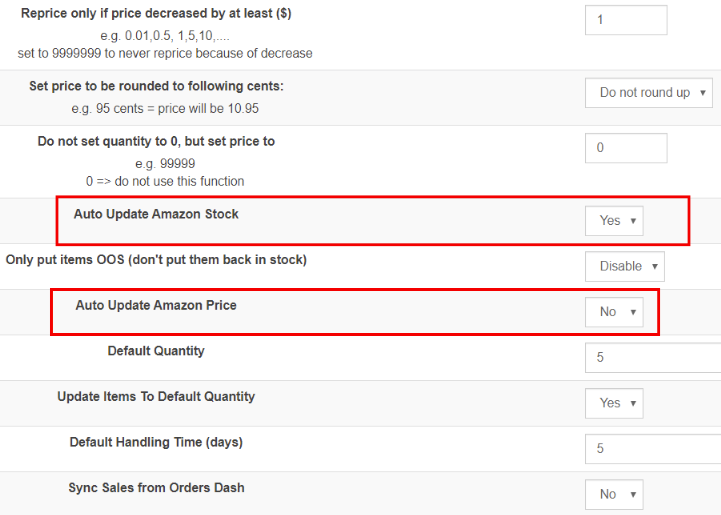
2. Scroll down in your “Marketplace Settings” and delete the long selling formula that is there and just type (vendor_price+vendor_shipping) . This allows Sku Grid to pass along just supplier cost data to RepricerExpress.
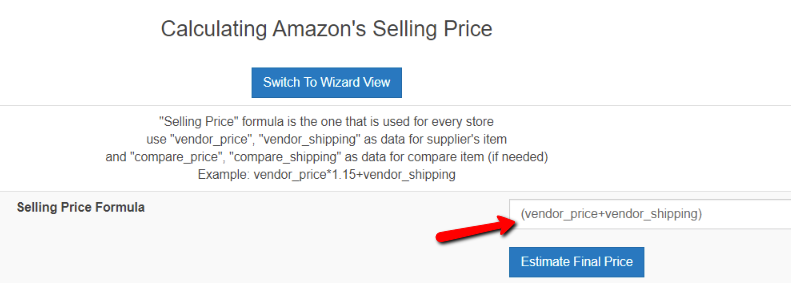
3. Scroll down to “3rd Party Repricer Settings” and set the following:
- Export in-stock items to Informed.co or RepricerExpress = Yes
- Choose what will be used as SKU’ = Amazon’s SKU
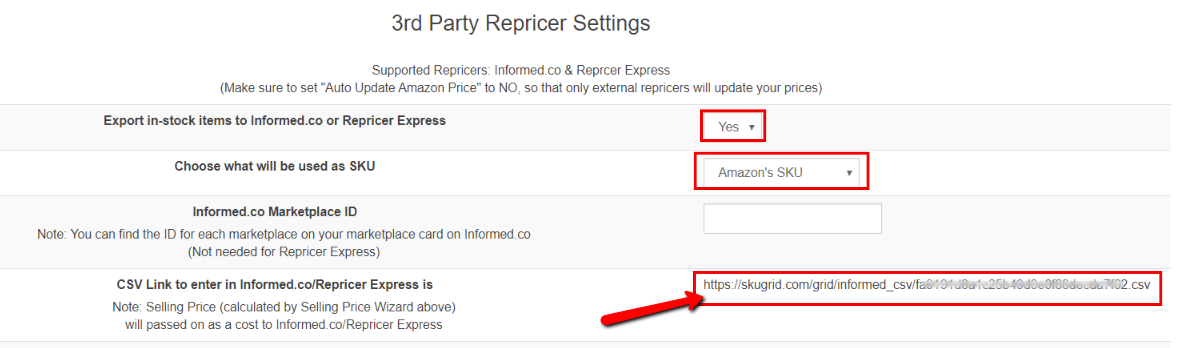
4. Scroll down and Save Settings. Note: Make sure that your items in Sku Grid do not have any override formulas by going to your grid and clicking Batch Options –> Remove All Per Item Formulas.
*Please note, automatic integration between RepricerExpress and SkuGrid will be available in 2020.
Using RepricerExpress and OAGenius?
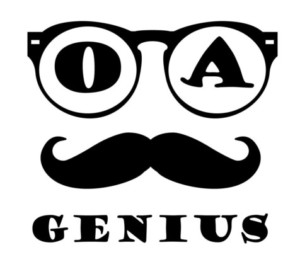
OAGenius is an online drop shipping software tool. Sourcing, listing, inventory tracking, price monitoring, and order management for Amazon retail arbitrage
If you want to get your cost prices out of OAGenius and into RepricerExpress automatically, this is easy to do.
Just follow these steps:
- OAGenius allows you to create a URL for other services to use to import these details.
- Once you’ve created your URL, simply pass this to the RepricerExpress support team (email: support@repricerexpress.com or via online chat)
- The team will set up your import for you.
- Imports can be hourly, daily or anything in between.
How to Create Your URL
Go to the “Settings > Repricing Integrations” and find the hosted file URL. This is needed for RepricerExpress integration.
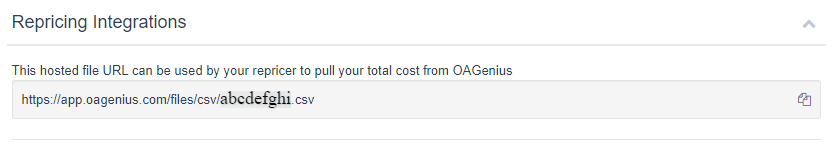
*Please note, automatic integration between RepricerExpress and OAGenius will be available in 2020.
Using RepricerExpress and E-com Solutions?

E-com Solutions is a powerful platform for Amazon dropshippers with many unique features that makes your life as an Amazon drop shipper easier.
If you want to get your cost prices out of E-com Solutions and into RepricerExpress automatically, this is easy to do.
Just follow these steps:
- E-com Solutions allow you to create a URL for other services to use to import these details.
- Once you’ve created your URL, simply pass this to the RepricerExpress support team (email: support@repricerexpress.com or via online chat)
- The team will set up your import for you.
- Imports can be hourly, daily or anything in between.
How to Create Your URL
You can contact the E-com Support Team directly and they’ll be able to set this up for you.
The format we require to work with E-com is the following: SKU, COST, CURRENCY, CREATED_DATE
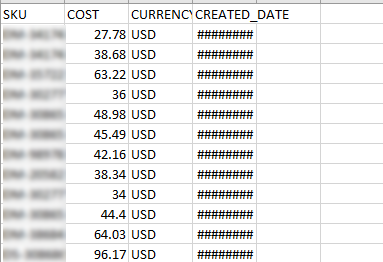
*Please note, automatic integration between RepricerExpress and E-com Solutions will be available late 2019.
Using RepricerExpress and Webscraperapp?

Webscraperapp provides updated prices and availability from every supplier supported. Easy to manage, monitor price changes, product stock status, bulk delete, bulk upload, autodetection of duplicates and edit item details. Easy integration with your favourite repricer.
If you want to get your cost prices out of Webscraperapp and into RepricerExpress automatically, this is easy to do.
Just follow these steps:
- Webscraperapp allows you to create a URL for other services to use to import these details.
- Once you’ve created your URL, simply pass this to the RepricerExpress support team (email: support@repricerexpress.com or via online chat)
- The team will set up your import for you.
- Imports can be hourly, daily or anything in between.
*Please note, automatic integration between RepricerExpress and Webscraperapp will be available in 2020.
Using RepricerExpress and Arbitrage Boss?

Arbitrage Boss describe themselves as “the dropshipping and arbitrage experts”.
If you want to get your cost prices out of Arbitrage Boss and into RepricerExpress automatically, this is easy to do.
Just follow these steps:
- Arbitrage Boss allow you to create a URL for other services to use to import these details.
- Once you’ve created your URL, simply pass this to the RepricerExpress support team (email: support@repricerexpress.com or via online chat)
- The team will set up your import for you.
- Imports can be hourly, daily or anything in between.
Using RepricerExpress and FeedbackExpress?

FeedbackExpress, Amazon feedback software, automatically helps sellers get more product reviews legally, improve seller feedback and proactively prevent negative feedback. Start your free 30-day trial today, no credit card required.
You can automatically switch to FeedbackExpress (out sister company) within your RepricerExpress account. As a RepricerExpress customer, you’ll also receive a 10% ongoing discount.
Integration Requests?
If there is any software that you currently use and would use us to integrate with, just drop us an email (support@repricerexpress.com) and we’ll see if it’s possible.

