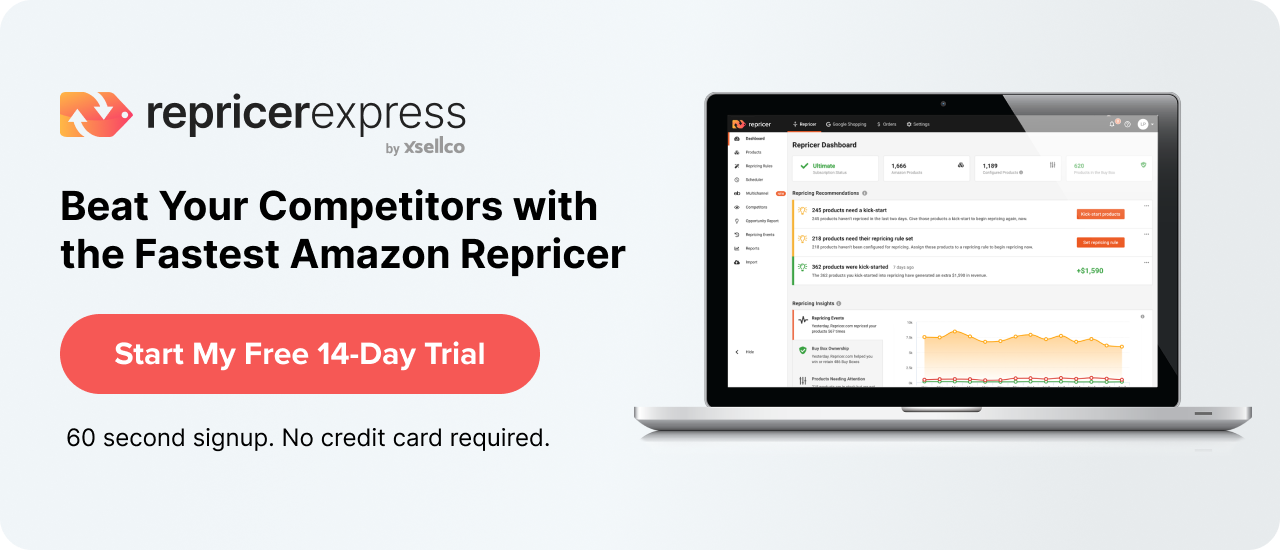Everyone talks about setting up product listings on Amazon and getting going…but how do you actually list products? What are the steps involved? How do you know if you’re doing things the right or best way, or if you’re making a mistake that’ll cost you later on? There’s no need to worry because RepricerExpress will guide you through how to list products on Amazon FBA.
Part 1: Prepare Before You List Products on Amazon
There are a couple of things you need to take care of first before listing products on Amazon. They’re pretty straightforward, but it’s important not to miss any of them because it’ll cause a ton more work later on.
- Get UPC codes for all products – Each item you list on Amazon will need its own UPC code, whether that’s a single item or several bundled together (Amazon counts a bundle as a single item). We wrote this guide on Amazon UPC codes that outlines what they mean, how and where to find them, and the differences sellers need to know about.
- Measure and weigh the products – One of the parts of uploading a product to Amazon is including its measurement and weight, and there are two ways of doing this. If you’re lucky enough to find that your product is already sold elsewhere on Amazon, you can copypaste the dimensions and weight from that listing. If not, you’ll need to physically measure it (length, width, height) and weigh it. Plus, knowing what your items’ size and weight can help you with selling and storage strategies.
- Take pro-quality photographs – Product images are one of the most important parts in a product listing, so take the time to really get this step right.
- Make your products findable – The last step before actually listing products on Amazon means ensuring buyers will be able to find them once they’re live. For starters, double-check that you have the right category selected, as you might have to get approval to sell in restricted categories. Once you’re sure you’ve got the right ones, spend a fair bit of time on keyword research.
Part 2: Begin Listing Products to be Sold on Amazon
Now we’re in the fun bit! The first part might have been a bit lengthy and full of details, but it’ll come in handy for the second part because all you’ll need to do is click, configure and upload.
There are only four steps in this part; if you did everything right in the first part, this section will be a breeze.
- Login to your Seller Central account and toggle to the Inventory dropdown menu, then select “Add A Product”. You can also get to this point by clicking on “Add Products Via Upload”, which is handy if you’re used to working with spreadsheets.
- Next is to choose one of three options on the “Add a Product” page.
- Use the search bar to look for a product by name or ID.
- Just under the search bar, click on “Create a new product listing” (if your product is brand new and not currently being sold on Amazon).
- For batch uploads, go to the right side of your screen and click on “Bulk upload”.
- Confirm the primary category and add in any other categories or sub-categories your items belong to.
- Switch to “Advanced View” and fill in all the fields under the various tabs, i.e. Vital Info, Variations, Offer, Images, Description, Keywords and More Details. If you’re selling products that are the same except for small differences, like colour or size, then the Variations tab is where you’ll distinguish between those differences. This one requires going to the “Help” tab on your Dashboard and downloading the template you need (just search for “inventory file template” to get the selection of templates to choose from), making sure you have Excel to fill in all the fields and upload it to Amazon.
Video: How to List Your First Product on Amazon
https://www.youtube.com/watch?v=eZbw5t-R7Eg
Final Thoughts
Although there are several steps involved in listing products on Amazon, the more you do of it, the easier and faster it’ll be. Once you’re done and figuring out strategies to drive traffic and sales, fire up RepricerExpress and set up your pricing rules so they can be running right away.
You don’t want to lose any time in between making your listings live and having the most competitive pricing, as there could be a buyer looking at your listings right now. To avoid that doomsday scenario, sign up now and kickstart your free trial.