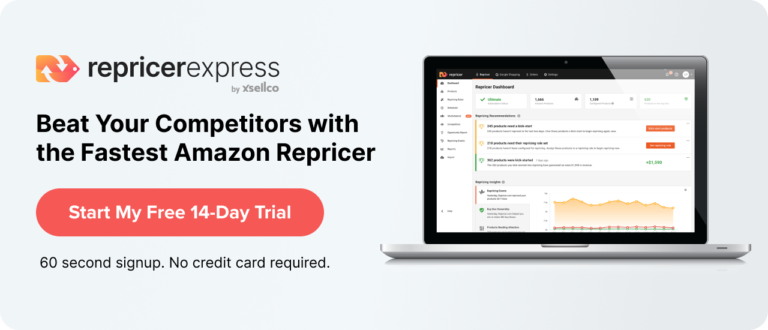It can be frustrating for sellers when you have interested buyers looking at an item—but you’re currently out of stock in it. Not only have you lost out on that sale, but you might have also lost out on a buyer because they’ll be shopping with a merchant who does have their product available. RepricerExpress will show you exactly how to avoid such dreadful situations so you can avoid these as much as possible.
Start With the Source
Unless you manufacture your own products, you deal with a supplier or manufacturer. Starting with that relationship should be your first step when it comes to avoiding being out of stock on Amazon.
It doesn’t matter if you’re establishing a new relationship or have been dealing with them for a while — talking about production and sales cycles should always be a top priority so you don’t get caught with your pants down.
If you’re not sure where to start, here are some questions to ask your supplier/manufacturer to get started.
- How long does it take to take to make [product]?
- How long does it take to replenish your supply of [product]?
- How does my the number of [product] I order impact you many units you make or supply?
- What kind of negotiating do you do with your suppliers? Is there any wiggle room on that?
- Can you guarantee a minimum order each month?
- When are you busy times during the year?
- Are there any holidays or blackout periods that affect things on your end that I should be aware of?
- How much ordering notice do you need from me to fill the order?
The more scenarios you can anticipate on everyone’s end, the better equipped you’ll be to ask the questions that really matter. And when suppliers/manufacturers sense that you’ve got your stuff together, they’re more apt to take you seriously and do what they can to not leave you hanging.
Get to Know Your Sales History and Cycles
Just as you want your suppliers and manufacturers to understand things wholly on their end, you should do the same for yourself. Knowing when the hot and cold times are for you will make it easier to recognise when you need to stock up on extra and when you can relax on your inventory a little bit.
For example, if you sell kids’ backpacks, you know that the back-to-school season is going to be incredibly busy for you. A month or two after school starts is going to be when it slows down because parents have already bought their kids backpacks, and it’s far too soon for wear-and-tear replacement buying.
One of the tools you should be checking constantly is Amazon Seller Coach in your Seller Central account. This shows you the inventory levels for each of your items, as well as how many of them have sold to date. It even gives you a recommendation of your ideal inventory based on how it’s been selling, and you can use this as a rough guideline for when and how much to order.
What to Do in Emergency Situations
Ideally, you’ve been keeping on top of how your products are doing and reinvesting your profits into buying more inventory, along with using third-party tools like Payability to tapping into your Amazon money really quickly after a sale.
But if you’ve done all that and you still find yourself with a low-in-stock message and can’t replenish it fast enough, there is a last-ditch move you can make. We can’t emphasise enough how much of an emergency move this should be because it’s not a practice you should be engaging in often. But if this is your situation, then slowing your sales can be an effective, temporary move until you can bring more items in.
First off, you’ll want to pause any sales or marketing campaigns going on. By doing this, you take the spotlight off yourself for a little bit so not as many people will be checking out your page. If that’s not enough, you can temporarily raise the price of the item higher than your competitors so demand is lessened. And if you have self-fulfilled items, you can change the listing setting for them as ‘on vacation’. Note that this last option doesn’t work for FBA listings.
Final Thoughts
Now that you’re armed with information on how to avoid going out of stock on Amazon, the next step is to attract more buyers to your healthy inventories. One of the top ways of doing that is by using RepricerExpress, which will handle pricing rules and strategies to make your items as attractive as possible. And when you sign up now, you can enjoy the first 15 days entirely free.