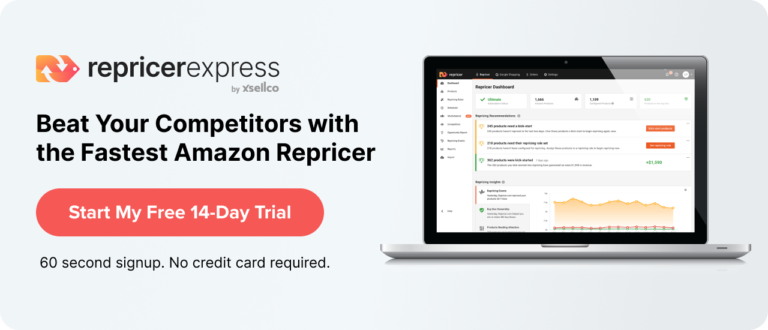So, you have no competition on your Amazon FBA product. That’s great but you need to look at the reasons why you might be the only seller on an Amazon listing.
It could be a new item in the Amazon catalogue or an established listing where your competitors have just sold out.
In a scenario where you have no competition, you want to maximise your profits but still be at a low enough price to get sales. So, how should you set your price?
Finding that sweet spot can be tricky.
This is the four-step process that experienced FBA seller Stephen Smotherman uses.
1. Look for a Duplicate Product Page
Stephen’s first step when sourcing is to check Amazon’s catalogue for a duplicate listing.
Amazon aims to have only one-page per product but sometimes duplicates are created for one reason or another.
It’s worthwhile doing a title search to ensure there’s not another listing with sellers and a better Amazon sales rank.
If a duplicate page does indeed exist, Stephen will send his item to the page with the best sales rank.
And if the page with the best sales rank doesn’t have a price which offers a decent ROI then he won’t source the item at all.
2. Check Keepa graphs
We’re big fans of the Amazon price tracker tool, Keepa. It’s a really useful tool for checking the Amazon sales history of a product.
Once you’ve found the correct product page, it’s worth checking the sales rank and pricing history on Keepa.

Stephen checks how the sales rank history changes depending on the item’s corresponding pricing history.
It’s all about finding out how customer demand reacts to price changes.
For example, are customers willing to pay an extra 10% or 20%? It’s worth experimenting with a higher price — you can always lower it later.
Related: How to Use Keepa for FBA Sourcing
3. Check eBay
A product that is unavailable on Amazon might be available to purchase on eBay.
It’s worthwhile checking eBay prices before you set your price as the only seller on Amazon.
You want to look at the price the product sold for, not what they were priced at.
You can also gauge demand by checking how many completed listings there are.
As a rule of thumb, you can usually get away with selling at a higher price on Amazon.
Stephen sets his Amazon’s price 10-20% higher than eBay.
4. Check for Similar Products on Amazon
If it’s a completely new product to the Amazon catalogue and you’re creating a new listing, you might not need to do the first three steps.
That said, it is still a good idea to check how similar products are priced on Amazon.
Remember, you can use Keepa graphs to track the sales rank and pricing history — this will help you when it comes to setting your price.
Final Thoughts
Overall, when pricing an Amazon FBA product, it’s all about finding that sweet spot where you’re getting a good number of sales but still making the maximum profit for each sale.
It’s a good idea to start with a higher price — then continue to reduce it if the sales don’t start to roll in.
And if you start to sell out quickly, that could be a sign that your pricing is too low — so counter that and raise your prices.
And if all that sounds too difficult to keep up with, there’s great news — an Amazon repricing tool such as RepricerExpress can do all this automatically for you, 24/7. When it detects that you’ve no competition on any of your listings, you can decide how it changes your prices…
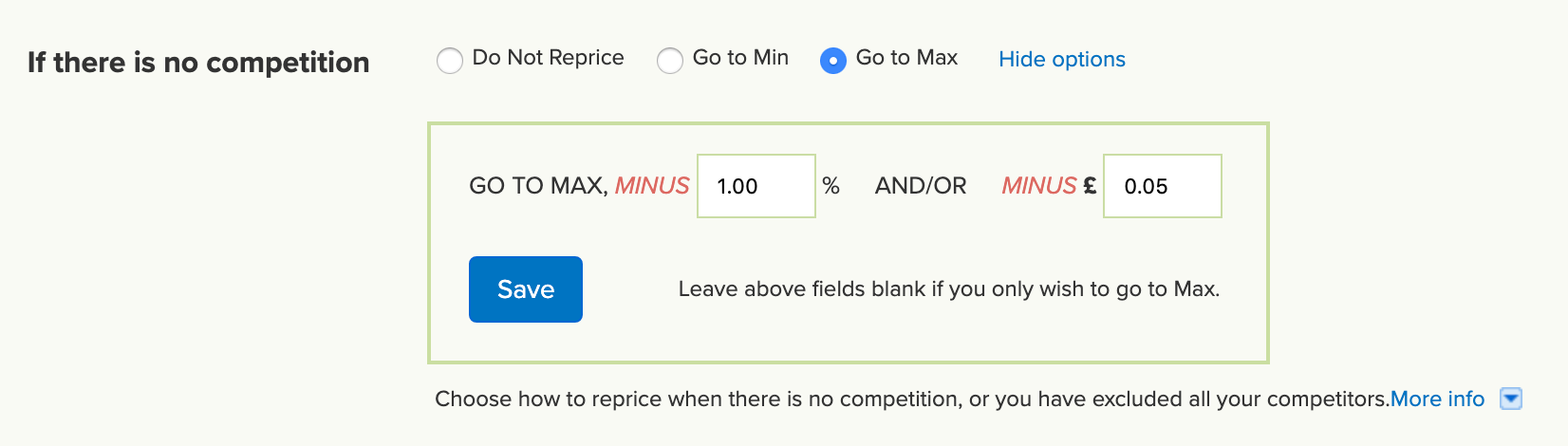
Ultimately, RepricerExpress can help you win the Buy Box more often at a higher margin. Check it out for free with our 15-day trial (no credit card needed).
Related: Amazon Repricing Strategies