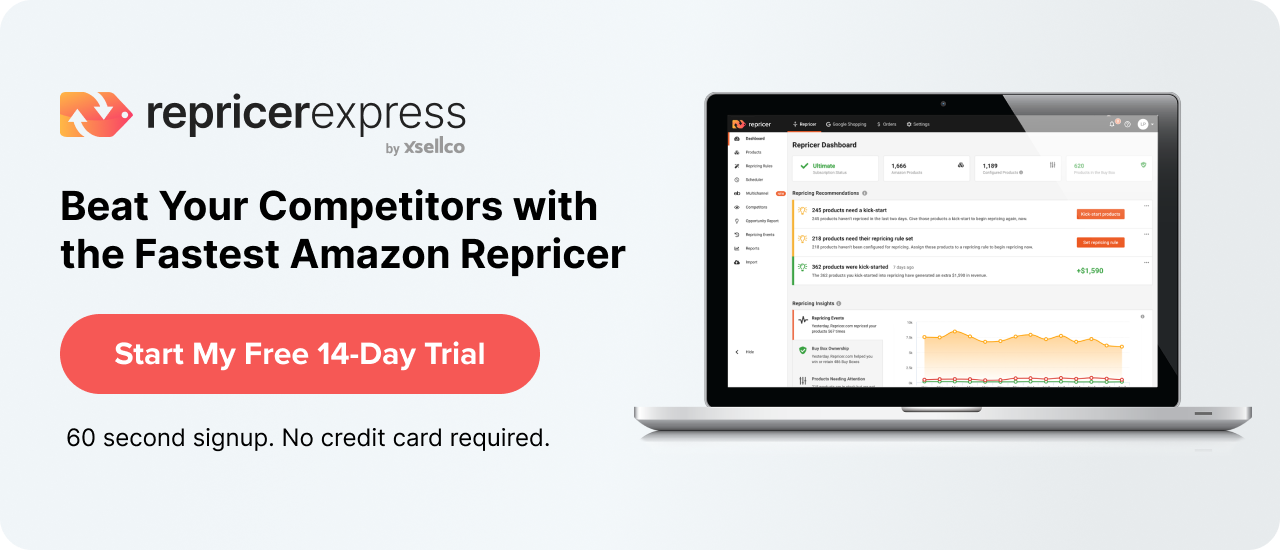Securing your ecommerce website is probably something you never think about, especially when you’re worried about coming up with the perfect product description and making sure items ship out quickly and safely. But making sure your website is secure can be just as important — if your website is compromised, then so is your business and the potential for your income. Learn how to do things the right way with RepricerExpress.
1. Implement Best Practices From the Get-Go
If you’re lazy about updating operating systems on your phone and/or computer or installing patches, now’s the time to break that habit. Your website needs to be secure both for your and your buyers’ protection and for your own peace of mind and making sure you’ve got the latest versions running is one of the most important things you can do. Turn on auto-updating to make it super easy on yourself.
You’ll also want to start using two-step authentication and strong passwords (a gibberish-y combination of upper- and lowercase letters, numbers, and symbols) to make it more difficult for hackers to access.
Lastly, secure your email system by using virus scans and spam guards, and double-checking attachments and links before you open them. Hackers have gotten incredibly sophisticated in their techniques and it’s up to you to stay one step ahead of them.
2. Reduce the Odds of Malware Infections
Malware is an umbrella term that includes things like viruses, worms, trojan horses, adware, screenware, spyware and more — pretty much anything hackers have at their disposal to break through your lines of defense. At the very least, you’ll want to put in place strong anti-virus and anti-malware software, but you’ll also want to run regular scans to see if any malware has penetrated them.
If you’re selling on a big-name site like Amazon or using WordPress, your worries are a little less, but that doesn’t mean you can totally relax. Hackers can still target you in a number of different ways and having to pay a ransom means you left a door open somewhere. Speaking of which…
3. Use a Well-Known and Secure Website to Sell On
Making your own website secure can feel like a daunting task if you don’t know where to begin. But piggybacking onto a well-known platform, like WordPress or Amazon, can make things a lot easier while still letting you retain a great deal of control. They have strong security practices in place that you can use without worrying about having to figure out how they work, which leaves you free to put in the small finishing touches that work best for you.
4. A Secure Socket Layer (SSL) Certificate is Mandatory, Not Optional
When you type in a URL into the address bar, check to see if it contains a padlock symbol and the word ‘Secure’ on the left side. You can click on that to see what security measures a site has put in place to keep information private and secure, and then use those for yourself on your own website.
Another indication a website is secure if there is an ‘s’ at the end of ‘http’. This indicates that either an SSL or Transport Layer Security (TSL) protocol is in place. They are asymmetric Public Key Infrastructure systems, which means the site is using a public key and private key to encrypt information and keep it secure. And if you’re using an Extended Validation Certificate, the part of the address bar that shows the security will be green in colour.
5. Back-Up Regularly to Guard Against Data Loss
Let’s say you’ve put all these practices in place but a particularly crafty hacker has still managed to broach your defenses. If that happens, you’ll want to recover data from a backup so you don’t have to start from scratch. And don’t think that sites will automatically provide backups for you, as you may have to use a third-party app to do so.
Depending on the size of your business, you may have to back up hourly, daily or weekly. It really depends on how much information you’re adding and subtracting from your site. Using scheduled backups is the easiest, but a good rule of thumb is any time you make a change, you should be backing up to save that change.
6. Sign Up for Fraud Alerts
If a user orders products from you fraudulently, there are steps you can take to remedy the situation. But if the worst-case scenario happens and you can’t, you’re out a bunch of items and have a thinner profit margin. Some of the more common fraud practices include:
- The name on the credit card not matching the buyer’s name
- Different addresses for shipping and billing
- A number of repeat orders in quick succession with different cards used for each one
- Orders from countries on the Financial Action Task Force (FATF) blacklist
Whatever fraud-detection software you use, it should include tools that guard against the above-mentioned red flags.
Related: 6 Tips to Help You Prevent Ecommerce Fraud
7. Use a Provider to Store Payment Data
One of the worst things you can do is to store payment data on your own server. This makes it vulnerable to outside theft, which can very realistically lead to the implosion of your business. To guard against this, use a third-party provider to handle this sensitive information for you.
If you’re not sure where to begin, the biggest names are usually the safest bets. While herd mentality isn’t always the best thing to follow, it’s a good rule of thumb that the longer a business has been around and the more people use it, the more trust and security there tends to be. But always research carefully what security practices these providers offer, and read the reviews of others who currently use them.
Final Thoughts
Once you’re satisfied you’ve secured your ecommerce website, the next step is to put out aggressively competitive pricing to woo as many buyers as possible. This is where RepricerExpress steps in, as we’ll provide you with a list of tools and rules you can use to maximise your sales. And yes, we take all these steps to make sure our own site is secure so you’re always safe. Plus, when you sign up now, you start things off with a 15-day free trial.