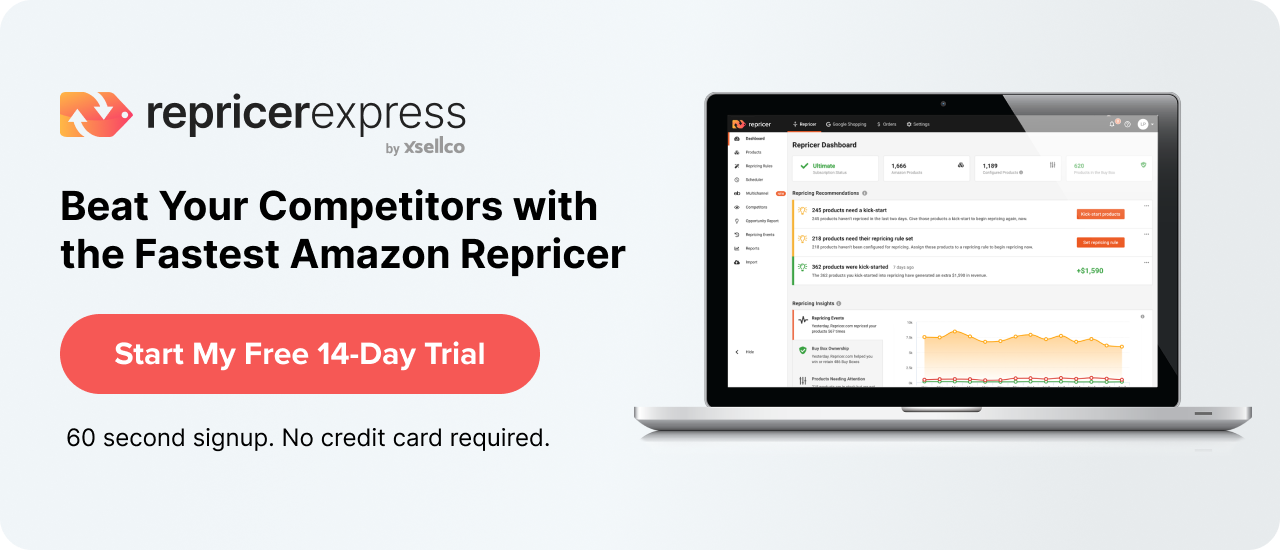If you’re looking for an alternative to selling on Amazon, then the Walmart Marketplace just might be the spot for you. We here at RepricerExpress have the nine steps you need to get started.
1. Apply and Register
If you’ve got 10 minutes (5, if you’re a really fast typer), then head over to Walmart Marketplace and fill out an application form. Once you’re done that, Walmart will send you a registration form for you to complete.
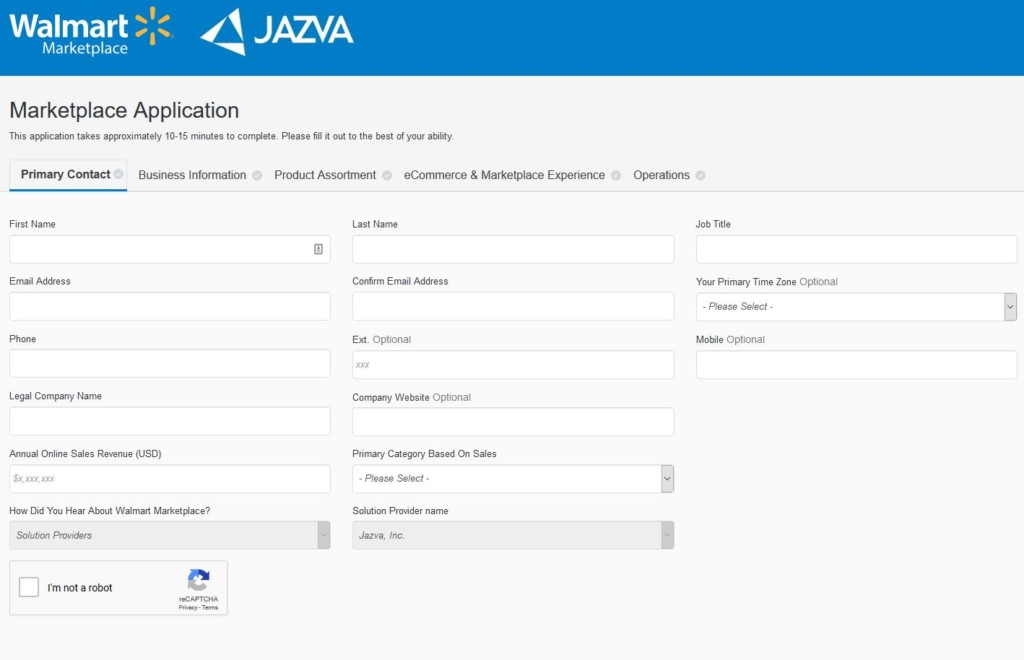
2. Build a Profile
Walmart Marketplace will require some details from you to build up your partner profile, so be sure to have the following information on hand:
- Tax information (shipping tax codes, sales tax policy, where you have to pay sales tax, etc.).
- Company information (name, logo, and brief description).
- Up to 4,000 characters describing your customer service policy (email, phone number, and the policy itself).
- How you plan to ship (schedule, policy, and rates) and return items.
- And privacy policy for keeping buyers’ information secure.
3. Verify Banking Information
Just like setting up a PayPal account, Walmart will deposit a tiny amount into your bank account and you’ll have to verify it. It can take a couple days to complete, so don’t start worrying if you don’t hear anything for a few hours.
4. Set Up Product Listings
This part is really similar to Amazon in how you write a product listing:
- Choose a category for the product to sell in.
- Write a description for it.
- Add photos, videos, and anything else to make it a sellable, well-rounded listing.
- Head to the Seller Center and select Preview Item to test that you’ve put everything in correctly.
5. Prepare for Launch
At the end of these four steps, you’ll get a popup box asking if you’re ready to launch. If you click yes, then Walmart will make your account live and you’ll be able to start selling your wares.
6. Expand Your Inventory Offerings
Now that you’ve got a small sampling of product listings ready to go, metaphorically copy-and-paste it to the rest of your inventory and turn into a fully-fledged store on Walmart Marketplace.
7. Streamline Your Selling
Once you’ve got a full inventory in place, do all the other small things you’ve done elsewhere to ensure you’re a success:
- Send test emails to yourself to see how long it would take buyers to send you a message and for you to respond.
- Double-check with shippers and suppliers that all channels are in good working order.
- Make sure you have enough cash on hand to handle the first couple of months.
- Draw up potential advertising campaigns for items.
- Prepare marketing strategies to get yourself noticed and to create hype around your brand/products.
- Research your competitors to confirm you’re selling at the right price, and input new rules into your repricer.
8. Keep Your Metrics High on Your Seller Scorecard
On Walmart Marketplace, you’re graded on a Seller Scorecard, which is exactly like your Seller Rating on Amazon. You’ll be assessed on things like:
- Order Defect Rate and Trend (green, the best, is under 2%, while yellow [2-6%] and red [more than 6%] nets you a warning with a 30-day grace period).
- Performance Metrics (on-time shipment rate, valid tracking).
- Ratings and reviews.
9. Compete for the Walmart Buy Box
The Walmart Buy Box is really similar to the Amazon counterpart in terms of what it represents (an ‘Add to Cart’ option) but simpler to go for. While Amazon uses a complex, guarded algorithm of what’s involved, Walmart’s formula is a lot simpler:
Lowest price + being in stock.
That’s it.
As long as your item is in stock and it has the lowest price (including shipping), then you win the Buy Box. Just be careful to avoid engaging in races to the bottom and don’t sacrifice long-term profit margin for the sake of a temporary Buy Box.
Win the Amazon Buy Box
If you’re selling on Amazon and you’re a serious seller then you’ll probably want to consider letting a repricer optimise your Amazon prices and boost your profit margins. It’s free to get started with no credit card needed. Free for 15-days.