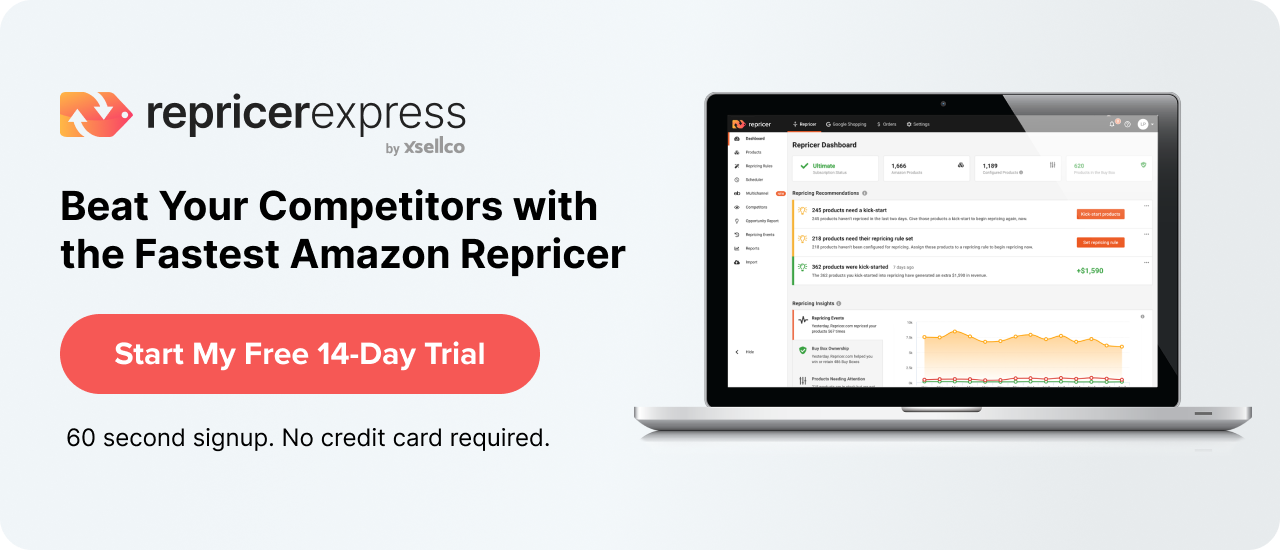When you’re getting ready to ship a product to a buyer, creating an invoice is part of the deal. You need to make sure it’s accurate — and ‘accurate enough’ doesn’t count — to ensure prompt delivery. One problem that can arise with a poorly filled out commercial invoice is a delay at customs, which, as anyone who’s ever crossed a border knows, can be as long or as short as the customs officials decide. You never want to risk catching them in a bad mood and holding onto your package longer than necessary, as that can seriously jeopardise your reputation as a stellar Amazon merchant. RepricerExpress takes a look at what you need to know to get your Amazon invoice right for customs.
Getting all the Little Details Right
Unfortunately, there’s no one-size-fits-all easy method to ensure every Amazon seller and shipper gets all the details they need correct on their commercial invoices, but there are certainly different methods you can test out to see which one works best for you: making a checklist on a mini eraser board and sticking it to your fridge, creating a template and manually filling it in, or bookmarking this article and referring back to it as needed. Here’s what Amazon says you need to have on your invoices:
- Date: The date you want to mark down is the date you’re creating the invoice, not the date you received the order or the date you expect the package will arrive.
- Name(s) and Address(es): You’ll need to include both the buyer and seller here and remember that you cannot list Amazon as the seller; they’re merely the “host” that lets you, the merchant sell. Make sure to put complete addresses for both the buyer and seller. For the latter, remember to put either the name/address of the seller or manufacturer, whichever applies.
- Shipper’s Information: In this section, jot down the shipper’s name, company name, address and tax ID number. Customs officials will be looking carefully at this area, so don’t mess anything up and triple check if you have to.
- Ship-To Address: If you’re using Fulfilment by Amazon (FBA), then the address you’ll want to put in is that of the Amazon fulfilment centre you’re shipping merchandise to, making sure to write down “in care of” (c/o). Otherwise, just put in the normal ship-to address.
- Importer of Record: This is another field that’ll get closely scrutinised at the border, so be terribly accurate here. Whatever you do, don’t leave this area blank or you’ll be receiving a little surprise back to you in the mail. If your shipper is the same person as the owner of the goods, put their name in.
- Mode: How are you shipping the goods? Put the mode of shipment in this field here.
- Goods Description: There are four important areas to remember to detail here, but not all of them are absolutely necessary. For instance, if you don’t know the Customs Harmonised Codes, that’s okay. But you should always list the number of units, the value of units and the total value of each product. For the last one, put in a value even if there’s no commercial value. If that’s the case, then write down a nominal or fair-market value so customs officials don’t get ornery.
- Currency: List the currency you’re conducting the transaction in and not what you’ll be exchanging it into. For example, if you’re selling on the American Amazon marketplace but live in France, then list USD and not the Euro.
- Terms of Sale: It’s super important that in this field, you don’t list Amazon as the declarant or importer of record, nor import goods in their name. They won’t like that at all. Instead, what you want to list is Delivery Duty Paid and make sure you pay any duty and taxes so your merchandise can clear customs before it can make its way to the Amazon fulfilment centre you’ve shipped it to.
- Shipment Tracking Number: If you’re using a carrier service (e.g. FedEx, UPS, etc.), then the shipment tracking number can double as an air waybill number. But if you’re using FBA, then what you want to also note in this field is the FBA Shipment ID that appears when you created the shipment in your seller account.
- Miscellaneous: You’re almost on the home stretch now, and only require a few more things for your goods to be successfully shipped. If there are any certifications, now’s the time to list them. Otherwise, the only bits you have left are the reason for export, freight payment terms and goods carrier’s name.
Final Thoughts
It takes weeks and months to get an awesome rating on Amazon — and just one bad review to undo all of that hard work. While there are some factors completely out of your control, like a customer who won’t be happy no matter what’s done for them, creating unnecessary delays because of a poorly filled out commercial invoice need not be one of them. Something else that doesn’t have to be complicated and can easily help you move more merchandise is repricing, allowing you to compete with the best sellers on Amazon. Try RepricerExpress today, with a 15-day free trial to help kick start your path to superstardom.